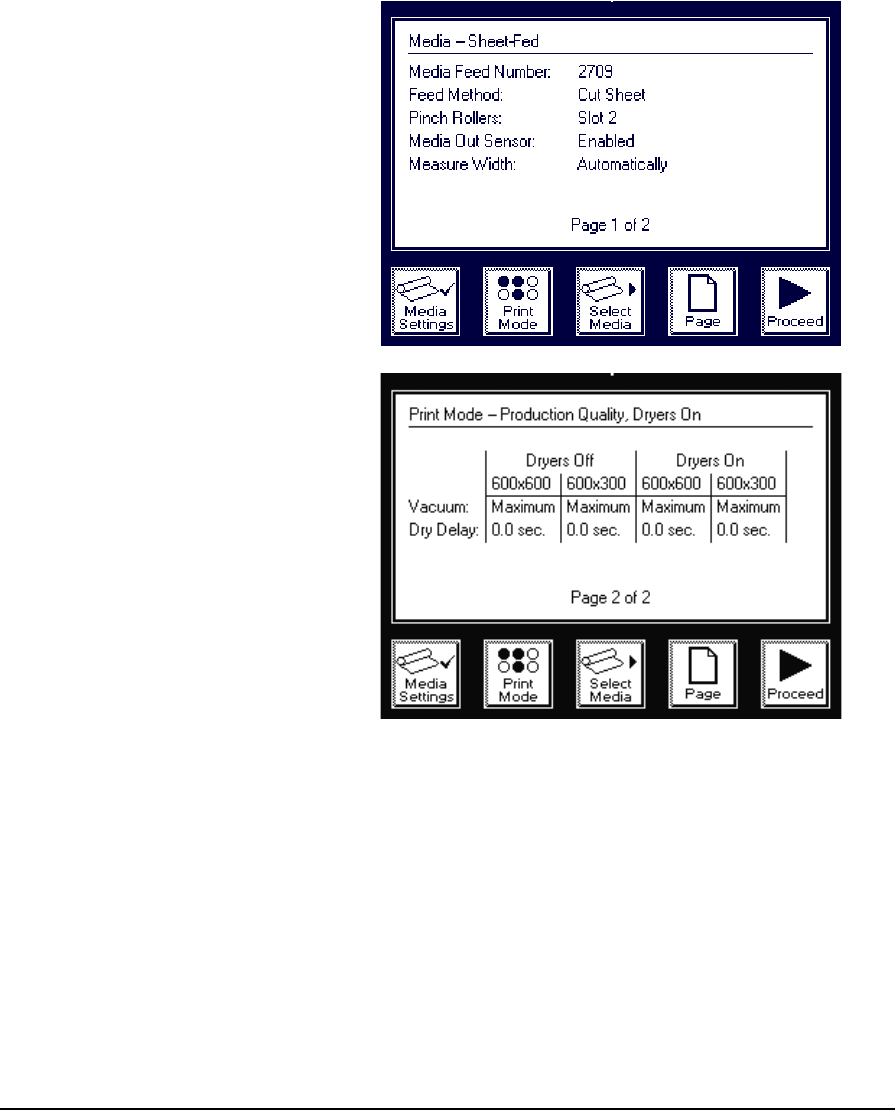
Loading Rigid Media 3-31
3. Press one of the change keys to change any of the settings,
print mode, or media type, press the key to see page 2, or
press the ! key to continue.
◆ If you do not have the optional auxiliary dryers enabled,
page 2 will only show the “Dryers Off” column.
◆ If you press one of the change keys, a screen appears to
allow you to change any of the settings. Then press the
! key to continue. See “Media Wizard” on page 3-44
for information about these settings.
If you press !, the control panel displays a numeric keypad
so you can enter the length of the media.
Fig. 3-14. Media settings (cut-sheet rigid)


















