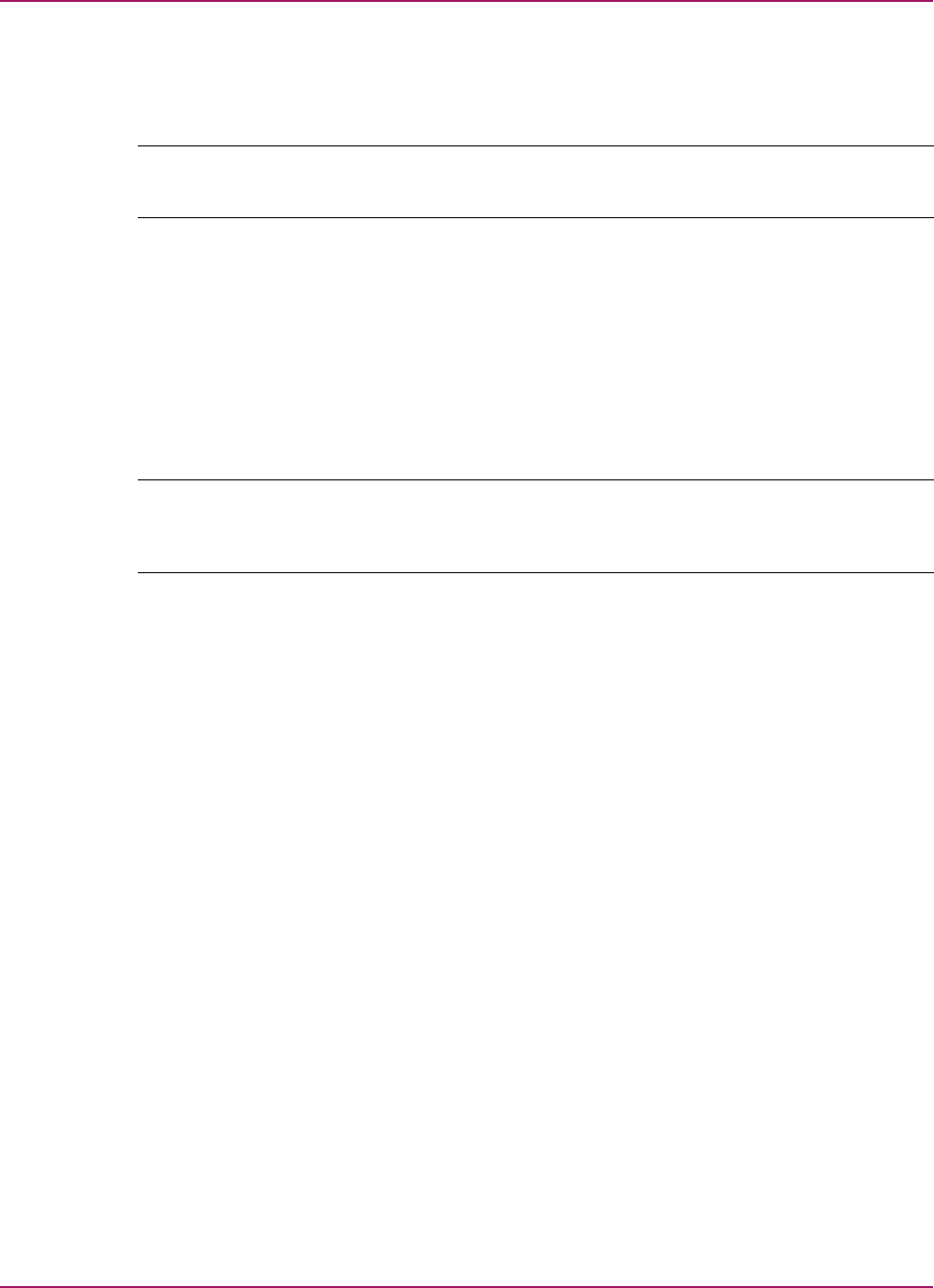
Chapter 1. Getting Started
Intended audience
This document is intended for customers who need to upgrade the StorageWorks Enterprise
Virtual Array (EVA) from v2.006 (or later) to v3.020.
Note
Y ou should read the entire guide before beginning any procedure.
Before perfor
ming the procedures in this guide, you should be familiar with the following:
•HPStorageWor
ks Enterprise Virtual Arrays
•SANsandstora
ge systems
•HPStorageWo
rks Command View EVA
•HPOpenViewS
torage Management Appliance and HP OpenView Storage Management
Appliance software
Note
HP recommen
ds that you review the documentation listed in Table 1.1 to familiariz e y ourself with the
various hardware and software components.
For the latest version of these Instructions and other Enterprise Virtual Array
5000 (EVA5000) documentation, access the EVA5000 documentation website at:
http://h1
8006.www1.hp.com/products/storageworks/enterprise/documentation.html.
For the late
st version of Enterprise Virtual Array 3000 (EVA3000) documentation, access the
EVA3000 website at http://h18006.www1.hp.com/products/storageworks/eva3000/index.html
and click technical documentation.
During the upgrade process, you install software on the Storage Management Appliance
and the HSV
controllers. You will be using the Storage Management Appliance software,
Command View EVA, and the Operator Control Panel (OCP) on the HSV controller.
16
hp Stor ageWorks Enterprise Virtual Array Updating Product
Software Instructions


















