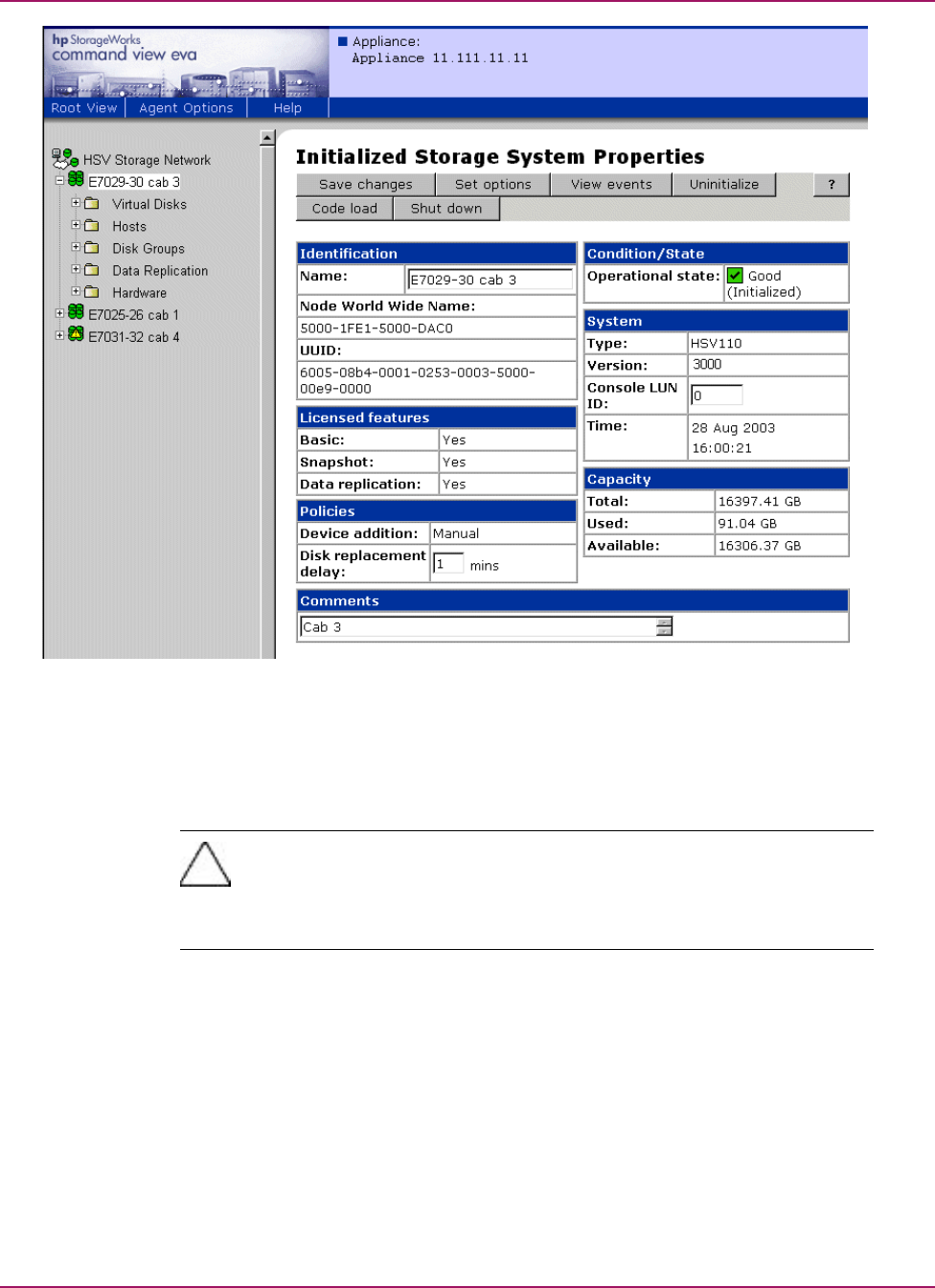
Chapter 3. Upgrading the Enterprise Virtual Array to v3.020
Figure 3.43. Command View EVA—Initialized Storage System Properties
page
3. Check the status of all hardware components in the storage system. Clear all of the
hardwa
re errors before proceeding to the next step.
Caution
Ifyoudonotclearallofthehardwareerrorsbeforeyouloadthenewsystem
software, you risk losing all hardware-related error reports after you load the
new system software.
4. (Opti
onal) If you are performing an offline upgrade, stop all applications running on
the host machines that have access to the storage system you are upgrading. After you
have completed the storage system software upgrade, you can start the applications
on the
host machines.
5. Disab
le the failsafe mode on all DR groups.
hp StorageWorks Enterprise Virtual Array Updating Product
Software Instructions
75


















