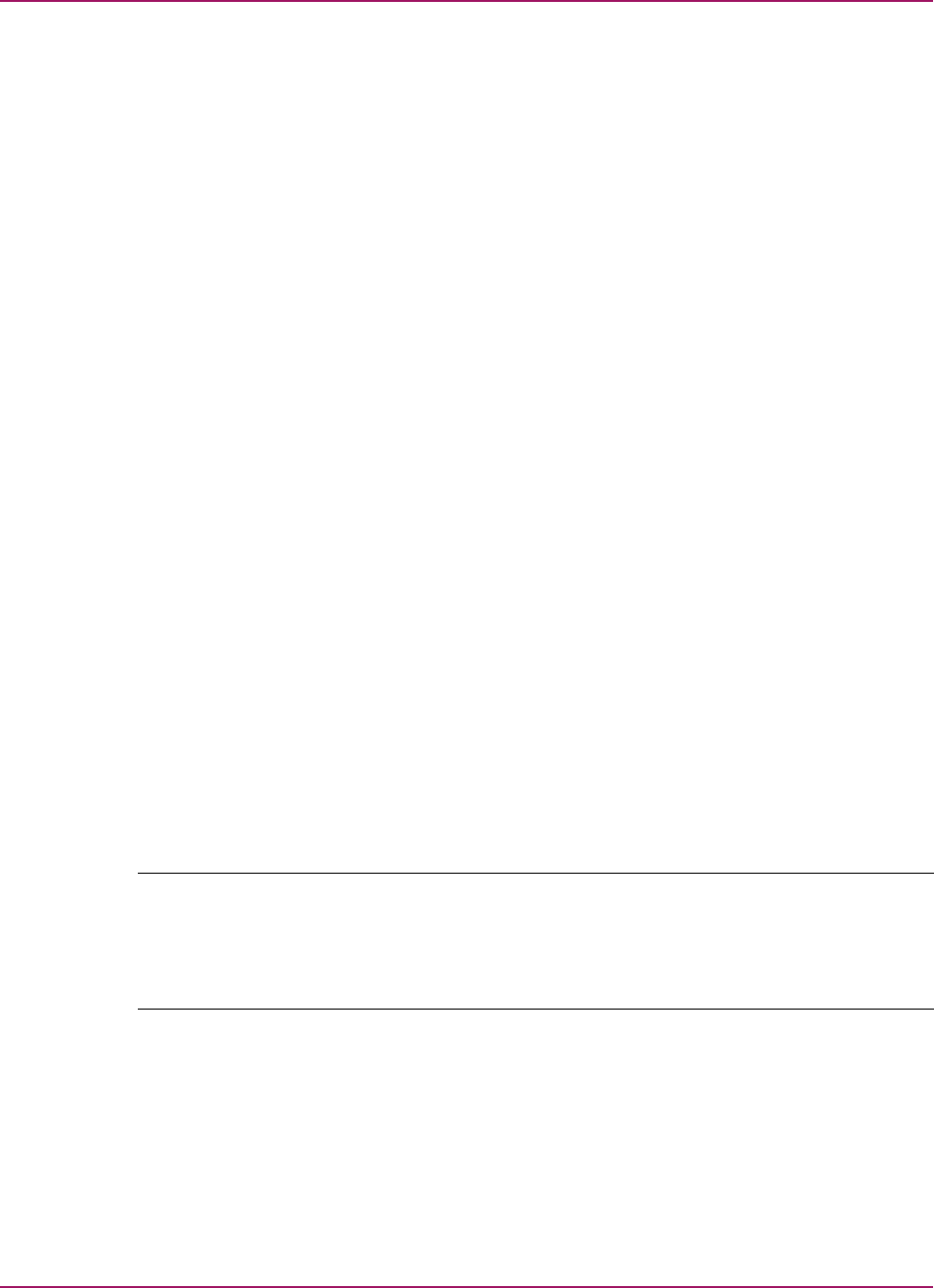
Chapter 3. Upgrading the Enterprise Virtual Array to v3.020
Step 12: Upgrad
ing Continuous Access EVA (if installed)
Estimated Time to Complete
45 minutes
If you installed a Continuous Access EVA v1.1 license in Step 7: Loading the add-on licenses,
you will have to upgrade Continuous Access EVA on the Storage Management Appliance.
For complete upgrade instructions, please refer the HP StorageWorks Continuous Access
User Interface V1.1a Installation Guide.
Step 13: Migrating Network View to Storage Area Manager
Estimated Time to Complete
45 minutes
If HP SANworks Network View software is installed on your Storage Management Appliance,
you must migrate your Network View environment into Storage Area Manager.
For instructions on how to remove Network View from the Storage Management Appliance,
refer to the “U
ninstalling SANworks Applications” section in the HP OpenView Migrating
Storage Resource Manager, Storage Allocation Reporter, and Network View to Storage Area
Manager Application Notes.
Step 14: I nst
alling Storage Node Manager (optional)
You can insta
ll Storage Node Manager on your Storage Management Appliance, after you
have installed Command View EVA v3.2. When you install Storage Node Manager, you
must also install the EVA Device Plug-In (DPI). DPI allows the Storage Area Manager to
support the E
nterprise Virtual Array.
Refer to the H
P OpenView Storage Area Manager 3.0 Installation Guide for information on
how to prepare for and install the Storage Node Manager component.
Note
The DPI is not
deliveredontheStorageAreaManagerCD.YoucandownloaditfromtheStorage
Area Manage
rDPIwebsiteat:http://www.openview.hp.com/products/dpi. Refer to the
HP
OpenView St
orage Area Manager EVA Device Plug-In Installation Instructions
for information
on how to plan and install the DPI.
98
hp Stor ageWorks Enterprise Virtual Array Updating Product
Software Instructions


















