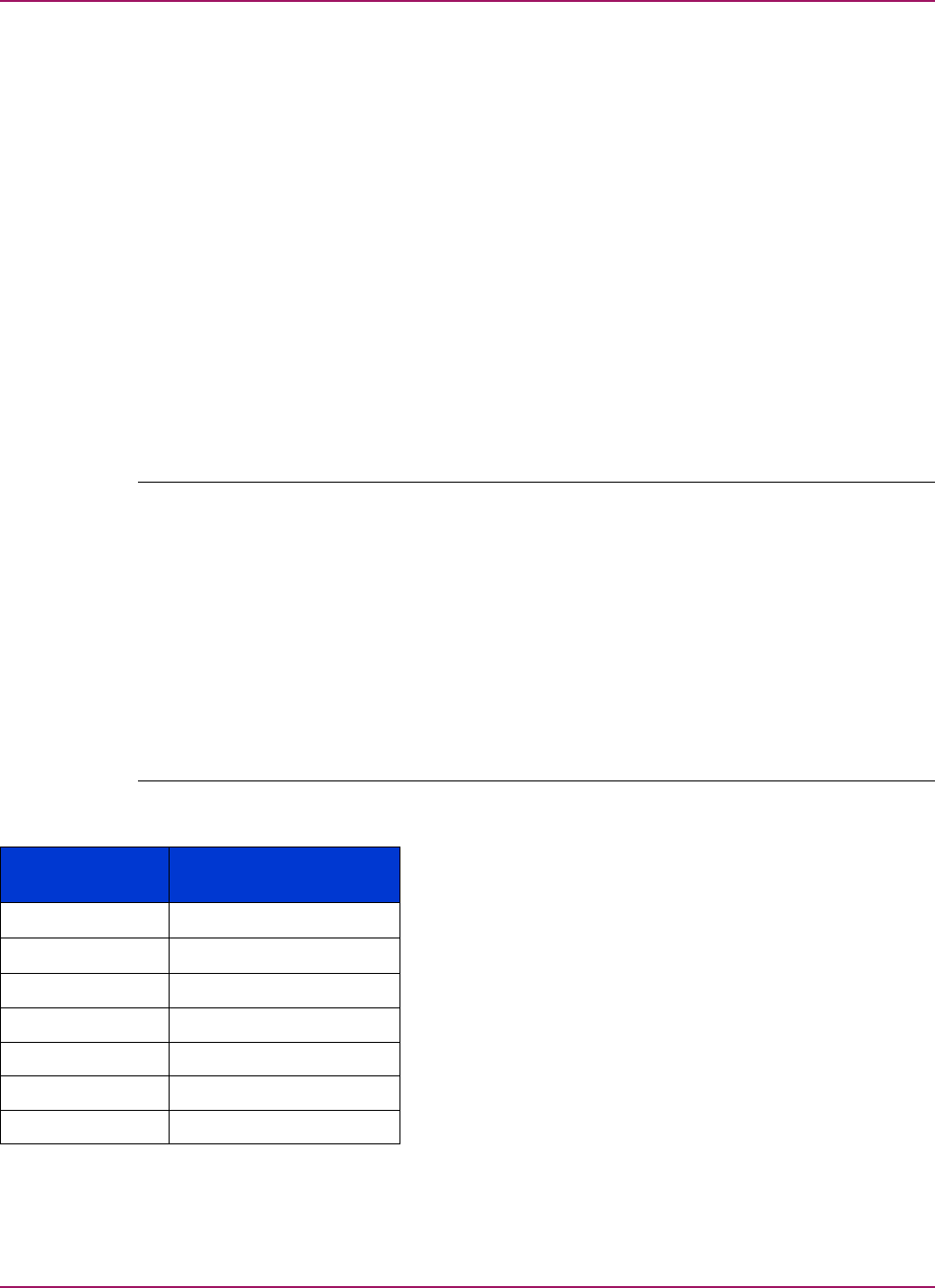
Chapter 3. Upgrading the Enterprise Virtual Array to v3.020
Step 4 : Upgrading host servers
Estimated Time to Complete
varies by host type (see Table 3.2)
After you have upgraded the Storage Management Appliance software, you can upgrade the
platform kits on your host servers.
Please refer to the platform-specific installation documentation for detailed upgrade
instructions.
See Table 1.3 for a list of host server documentation.
The Windows, No
vell Netware, Linux, Sun Solaris, and IBM AIX host server kits contain
FCA drivers, enabling scripts, utilities, Storage System Scripting Utility (SSSU), and
documentation.
In the HP-UX, Tru64, and OpenVMS host server kits, the FCA drivers are embedded in
the operating s
ystem. Therefore, the kits contain enabling scripts, utilities, SSSU, and
documentation.
Note
Users of Windo
ws NT 4.0 should be aware that V CS v3.020 incorporates a new Critical Resource
Management function that may send Queue Full responses to SCSI commands before the maximum
allowable Queue Depth of 2048 has been reached for a Fabric Port. Window s NT 4.0 does not
properly handle these queue full responses and I/O errors may result.
TheCriticalResourceManagementfeaturecanbedisabledbyselectingaCustomHostModefor
Windows NT 4.0 hosts. Enter the value 00000004 1F80B8A8 into the Custom mode number field
in the Add a Ho
st page of Command View EVA.
BecausedisablingtheCriticalResourceManagementfeatureaffectstheentireEnterpriseVirtual
Array, users
connecting with Windows NT 4.0 and using this Custom Host Mode are strongly
recommended to run homogeneous Windows NT 4.0 environments and not mix Windows NT 4.0
hosts with hosts running other operating systems on a given EVA subsystem.
Table 3.2. Time Estimates for Host Server Upgrades
Host OS
Estimated Time for
Upgrade pe
rhostserver
Windows 1 to 3 hours
Novell Net
ware
1to3hours
Sun Solari
s
15 minutes
IBM AIX
15 minutes
Tru64
30 minutes
OpenVMS
30 minutes
HP-UX 15 minutes
hp StorageWorks Enterprise Virtual Array Updating Product
Software Instructions
47


















