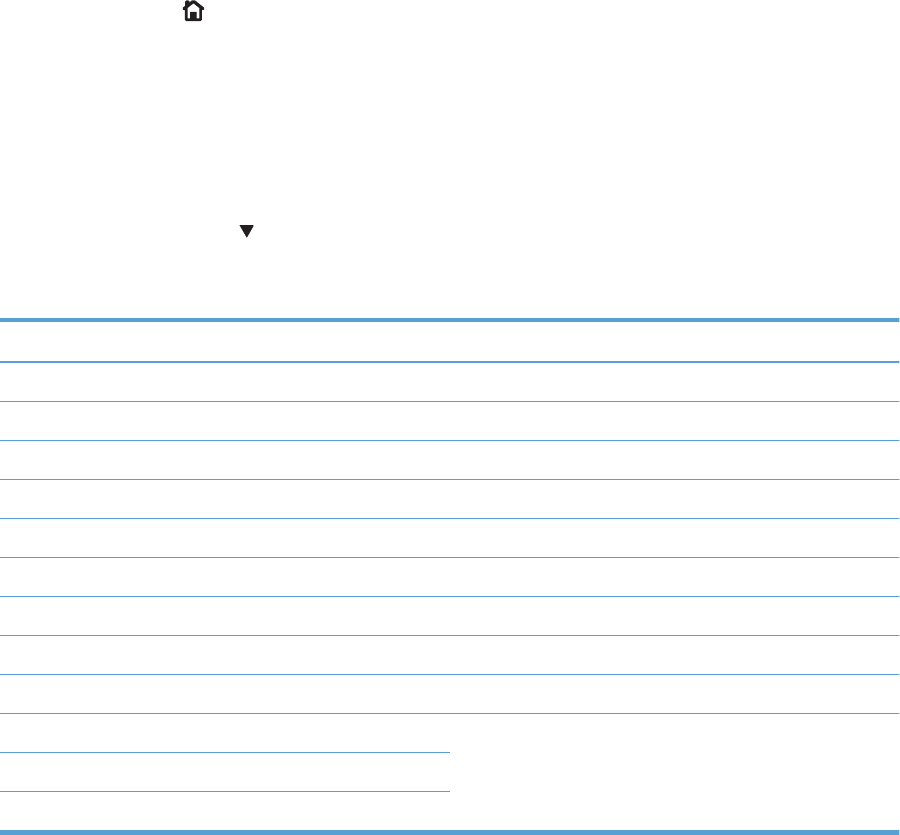
Tray/bin manual sensor test
Use this test to test paper-path sensors and the paper-size switches manually. The following illustrations
and table show the locations of these sensors.
1.
Press the Home
button.
2. Open the following menus:
●
Administration
●
Troubleshooting
●
Diagnostic Tests
3. Press the Down arrow
button to highlight the Manual Tray/Bin Sensor Test item, and then
press the OK button.
Table 3-8 Manual sensor test 2 diagnostic tests
Sensor or switch name Sensor or switch number
Tray 1 paper SR21
Tray 2 paper SR20
Tray 2 cassette sensor SR13
Tray 2 cassette lifter SR9
Paper Width 1 SR10
Output-bin full SR6
Tray 3 paper present SR3
Tray 3 feed SR4
Tray 3 installed SR1
Tray 3 size switch (top) button SW1
Tray 3 size switch (middle) button
Tray 3 size switch (bottom) button
To perform an end-plate (left-side set of switches) or side-plate (right-side set of switches) switch test, do
the following:
●
Remove the appropriate tray (for example, if you want to test SR20 or SR9, remove Tray 2).
●
Watch for the corresponding bit to toggle from 1 to 0. It can take a few seconds for bits to toggle.
●
Test each switch individually to see if the corresponding bit toggles from 0 to 1.
ENWW
Tools for troubleshooting
271


















