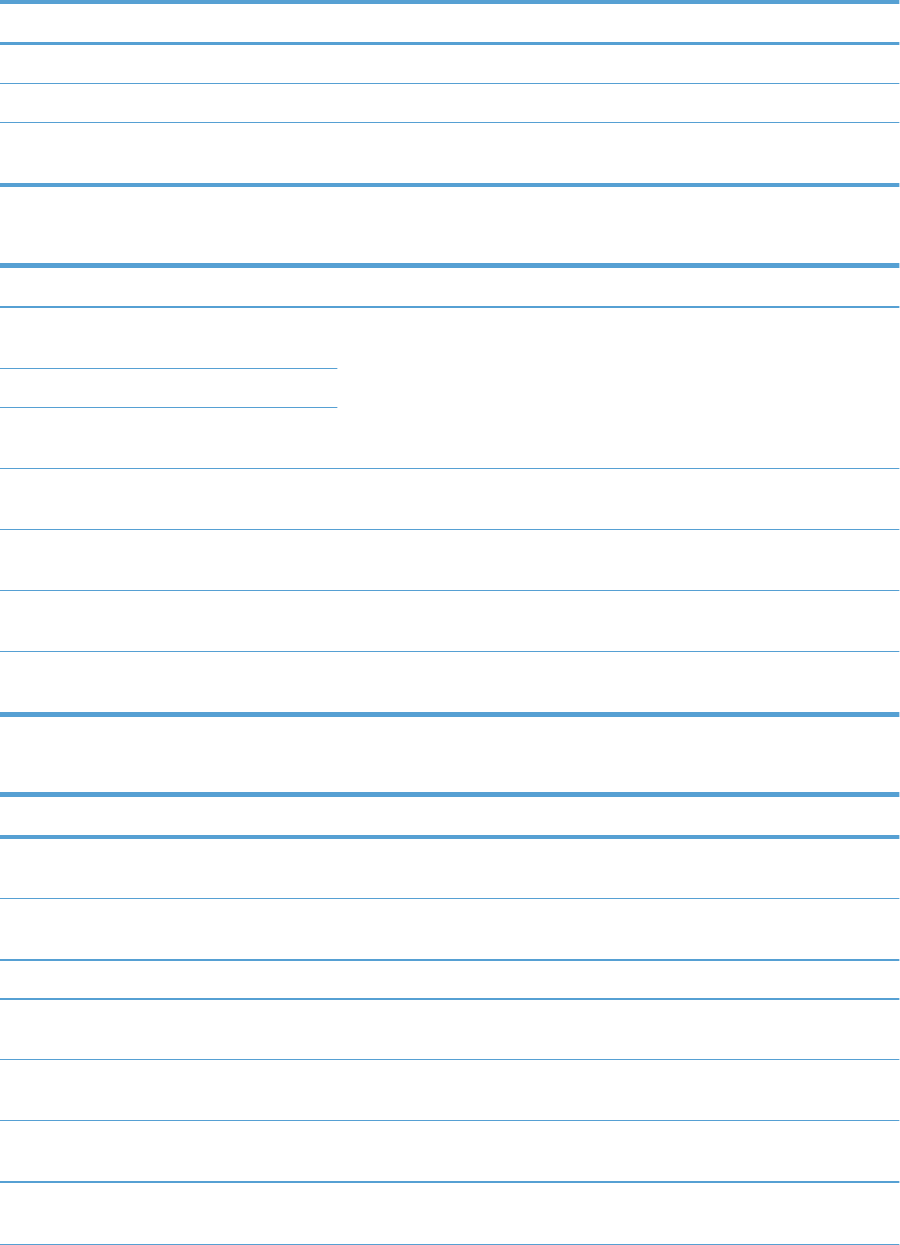
Table 3-35 Causes and solutions for wrapping jams
Cause Solution
The fuser roller or pressure roller is dirty. Execute a fuser roller cleaning.
The guide of the fuser delivery unit is dirty. Clean the guide.
The fuser roller or the pressure roller is worn
or deformed.
Replace the fuser.
Table 3-36 Causes and solutions for fuser delivery stationary jams
Cause Solution
The fuser roller or pressure roller is worn or
deformed.
Replace the fuser.
The fuser delivery roller is deformed.
The gear of the fuser delivery roller is
damaged.
The fuser output sensor lever is set incorrectly
or damaged.
Check the sensor lever to make sure it is set correctly. If it is damaged, replace
the fuser.
The spring of the fuser output sensor lever is
unhooked.
Check the spring and place it in correct position.
Poor contact of the fuser delivery sensor
connector.
Reconnect the intermediate connector (J95) of the fuser output sensor and the
connector (J123) on the DC controller PCA.
The fuser output sensor is defective. Run the sensor test to verify that the fuser output sensor is functioning properly.
If it is not replace the fuser output sensor.
Table 3-37 Causes and solutions for residual media jams
Cause Solution
The fuser loop sensor is defective. Check the fuser loop sensor using the sensor monitor mode. If the sensor is
defective, replace the fuser.
The spring of the fuser-delivery-sensor lever is
unhooked.
Check the spring of the fuser and place it in the correct position.
The fuser-delivery-sensor lever is damaged. Replace the sensor (SR5).
Poor contact of the fuser-delivery-sensor
connector.
Reconnect the connectors of the fuser-delivery media-feed connector (J46),
intermediate (J95) and the DC controller PCA (J123).
The fuser-output sensor is defective. Check the fuser output sensor using the sensor monitor mode. If the sensor is
defective, replace the sensor (SR5).
Poor contact of the duplexing repick sensor
connector.
Reconnect the connectors of the duplexing media-reverse sensor (J8 and J9)
and the duplexing driver PCA (J107).
The duplexer re-feed is defective. Check the duplexer re-feed sensor. If the sensor is defective, replace the right
door.
484 Chapter 3 Solve problems ENWW


















