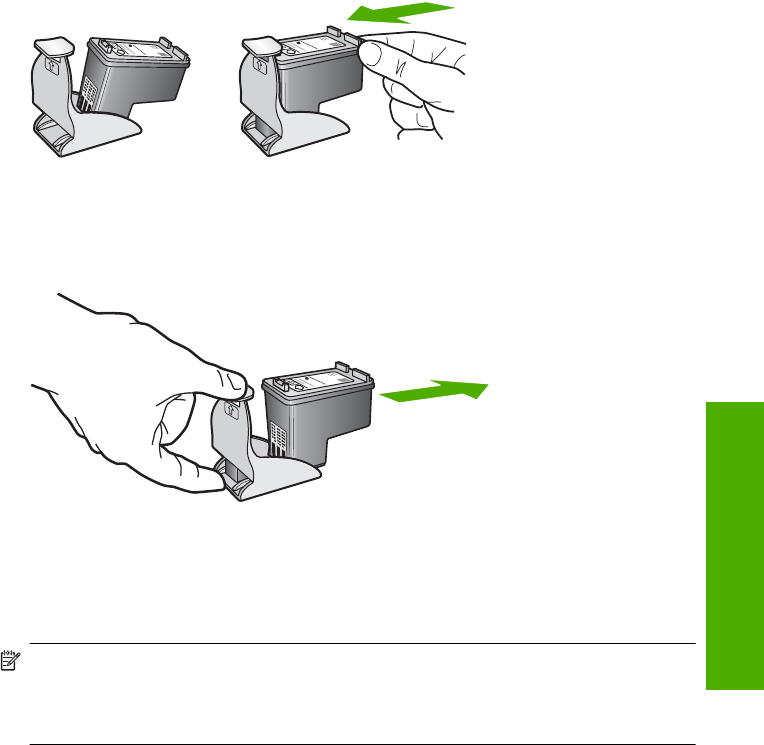
are removing it so you can print high-quality photos with the photo and tri-color print
cartridges.
To insert a print cartridge into the print cartridge protector
▲ Place the print cartridge into the print cartridge protector at a slight angle and snap it
securely into place.
To remove the print cartridge from the print cartridge protector
▲ Press down on the top of the print cartridge protector to release the print cartridge,
and then gently remove the print cartridge out of the print cartridge protector.
Align the print cartridges
Aligning the print cartridges ensures high-quality output. The HP All-in-One prompts you
to align and calibrate the print cartridges every time you install a new print cartridge. Make
sure you align the print cartridges when prompted to ensure excellent print quality.
NOTE: If you remove and reinstall the same print cartridge, the HP All-in-One will
not prompt you to align the print cartridges. The HP All-in-One remembers the
alignment values for that print cartridge, so you do not need to realign the print
cartridges.
Work with print cartridges 73
Maintain the HP All-in-One


















