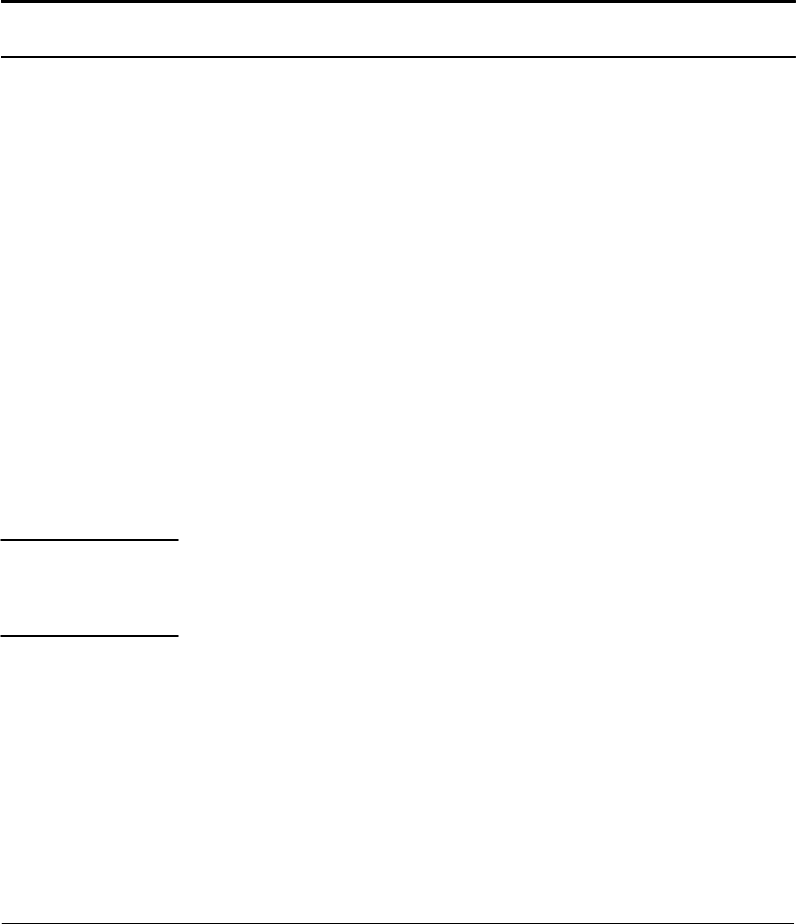
3-6 Installation and Configuration
USABLE MEDIA SIZES
Media of different types and sizes can be used on the plotters. Refer to Table 3-1 for the media
sizes usable on each plotter.
Table 3-1. Media Sizes
C2858A
C2859A
ISO A4 - A1 ISO A4 - A0
ANSI A - D ANSI A - E
ARCH A - D ARCH A - E
JIS B4 - B2 JIS B4 - B1
Oversize A2 Oversize A1
24 in. Wide Roll 24 in. Wide Roll
36 in. Wide Roll
LOADING ROLL MEDIA
If the spindle is already loaded into the plotter, remove the spindle by opening the roll cover
and pulling on both ends of the spindle to remove it from the plotter. To load roll media into
the plotter, put a roll of media on the plotter spindle and insert the spindle in the plotter by
performing the following steps:
W A R N I N G
Be sure that the plotter wheels are locked to prevent
the plotter from moving while loading roll media. To
lock the wheels, press the locking levers on the wheels
to the down position.
1. Standing the spindle on the end opposite the large, scalloped media stop, pull the
scalloped media stop to release the spindle from the used roll. Set the spindle aside.
Turn the used roll over and slip the endcap out with your finger. See Figure 3-2.
2. Slide the roll onto the spindle with the leading edge winding clockwise. Push the
endcap into the media core, making sure the tabs are flush against the edge of the
roll. See Figure 3-3.


















