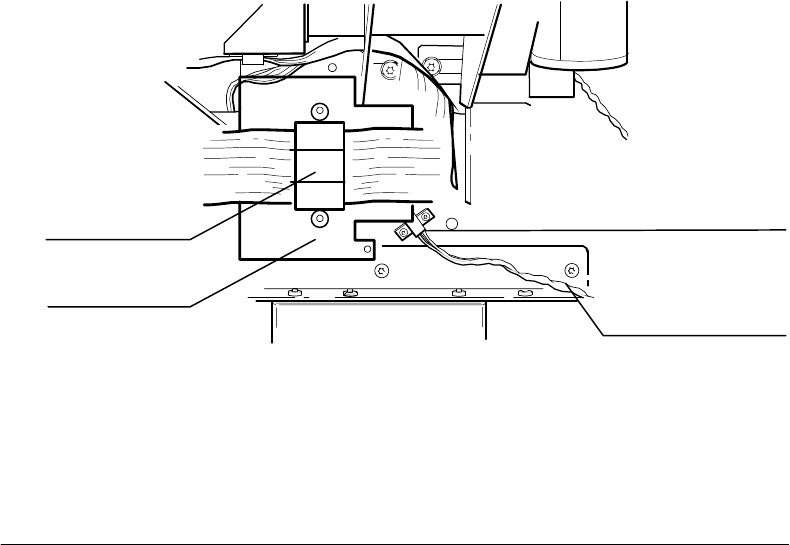
6-18 Removal and Replacement
PINCH WHEEL SENSOR REMOVAL
To remove the pinch wheel sensor, perform the following procedure:
1. Remove the electronic enclosure cover.
2. Remove the right endcover.
3. Disconnect the pinch wheel sensor cable connector from the main PCA.
4. Pull the pinch wheel sensor cable clear of any clamps.
5. Using a Torx T-10 screwdriver, remove the two screws that attach the toroid to the
bracket. See Figure 6-12.
6. Using a Torx T-20 screwdriver, remove the two screws that attach the toroid bracket
to the right sideplate. Don’t cross-thread or over-tighten the screws when installing.
7. Using a TORX T-10 screwdriver, remove the screws that attach the pinch wheel sen-
sor to the right sideplate and lift the pinch wheel sensor clear of the plotter.
Figure 6-12.
Toroid
Toroid Bracket
Pinch Wheel Sensor
Pinch Wheel
Sensor Cable
(L)C2858-48


















