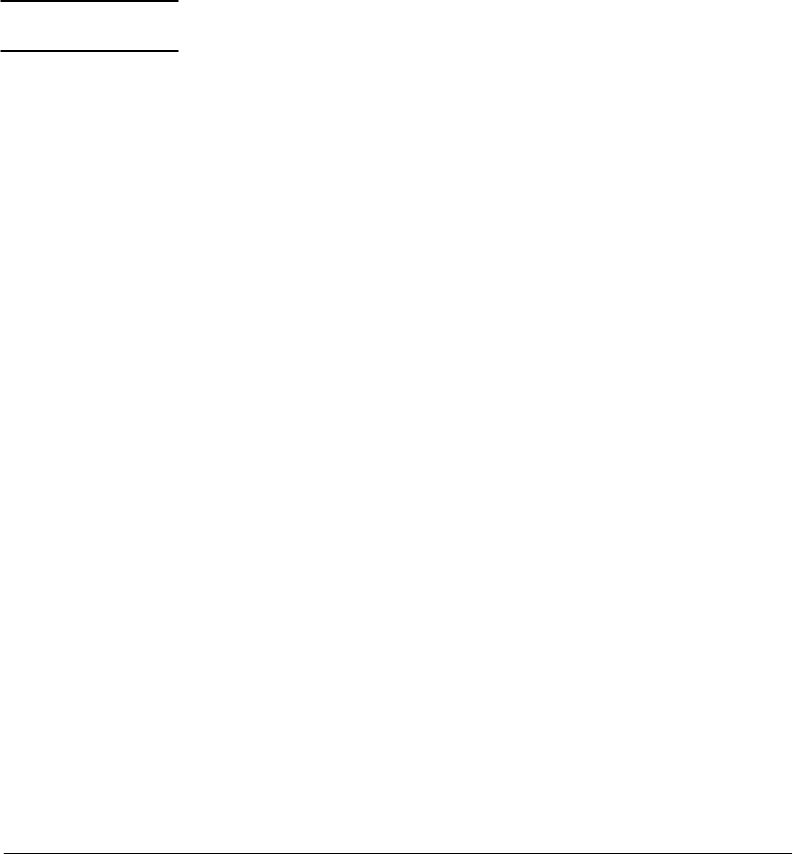
6-34 Removal and Replacement
TRAILING CABLE GUIDE REMOVAL
To remove the trailing cable guide, perform the following steps:
1. Remove the left and right endcovers.
2. Using a TORX T-15 screwdriver, remove the screw that attaches the ground strap
and trailing cable guide to the tensioner housing. See Figure 6-24.
C A U T I O N
3. Using a TORX T-15 screwdriver, remove the screw inside the ferrite ring that at-
taches the trailing cable guide to the Y-drive bracket.
4. Lift up the guide and carefully remove the ferrite ring.


















