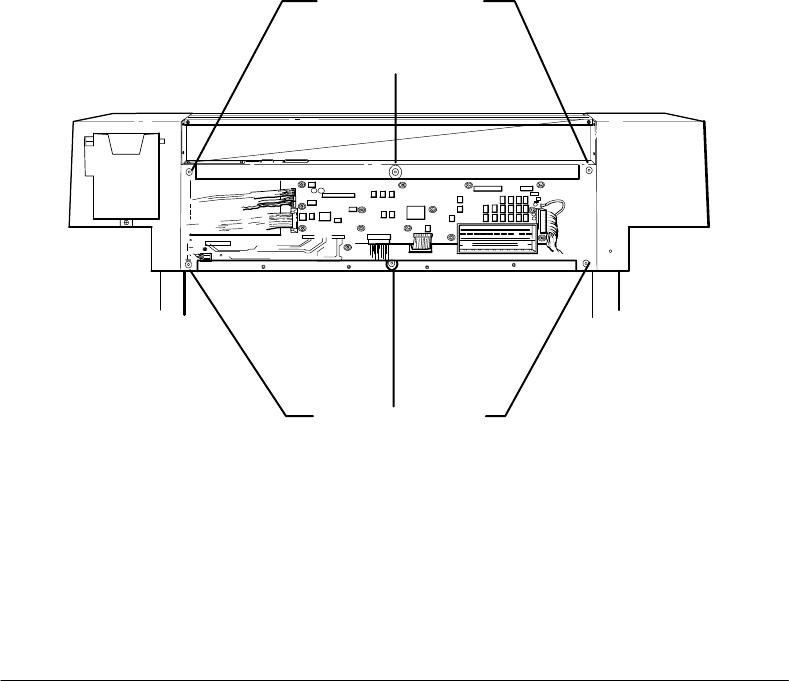
6-11Removal and Replacement
OUTER ELECTRONICS ENCLOSURE ASSEMBLY REMOVAL
(C2858A ONLY)
To remove the outer electronics enclosure assembly, perform the following procedure:
1. Remove the electronics enclosure cover.
2. Disconnect all the cables from the PCAs shown in Figure 6-6.
3. Using a Torx T-15 screwdriver, remove the bottom three, and loosen the top three,
electronics enclosure assembly screws shown in Figure 6-6.
4. Carefully lift up and pull the electronics enclosure assembly from the plotter making
sure to ease the cables through the slots in the assembly.
Figure 6-6.
Loosen Screws
Remove screws
(Screw accessed
through hole)
(L)C2858-32c


















