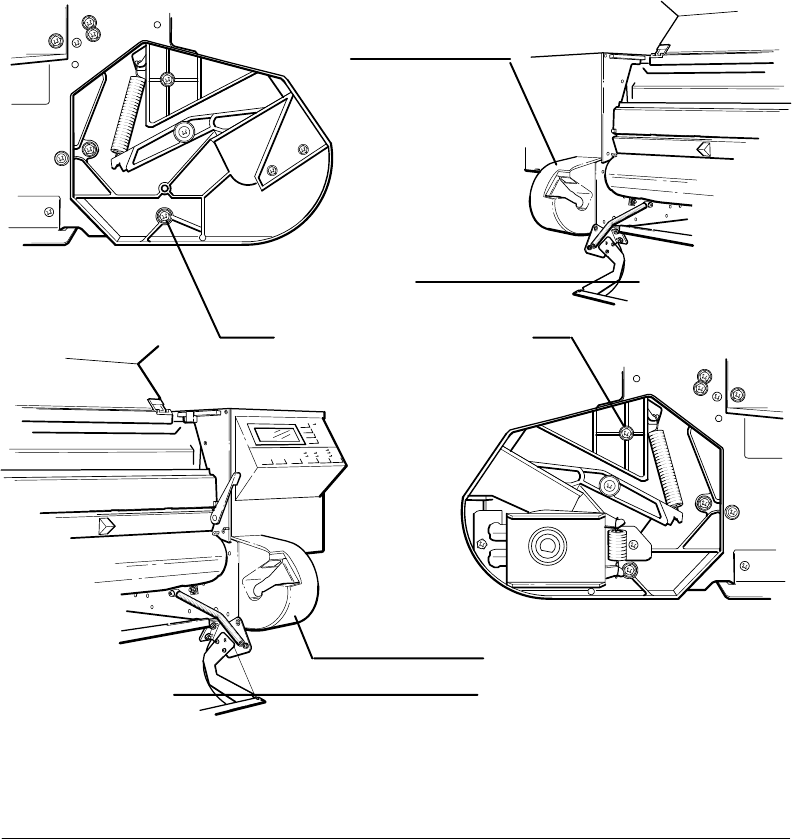
6-31Removal and Replacement
ROLLFEED MODULE ASSEMBLIES (LEFT AND RIGHT) REMOVAL
To remove the left or right rollfeed module assembly, perform the following procedure:
1. Remove the appropriate left or right endcover as required.
2. Remove the rollfeed cover assembly.
3. Using a TORX T-20 screwdriver, remove the three screws that secure the rollfeed
module assembly to the sideplate. See Figure 6-22.
Figure 6-22.
Left Rollfeed
Module Assembly
Module Assembly Screws
(3) Each Side
Rollfeed Cover
Rollfeed Cover
Right Rollfeed
Module Assembly
(C)C2858-52 (C)C2858-37
(C)C2858-38
(C)C2858-52a


















