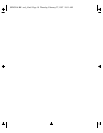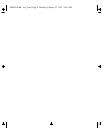6-3
Using the Advanced Commands
Overview
Using the Advanced
Commands
How To Exit from the command prompt:
Type exit and press [Enter] to return to the Main Menu.
How To List Available Commands:
At the command prompt, type h and press [Enter].
When you see — MORE — at the bottom of the screen:
■ To advance the display one line at a time, use [Enter].
■ To advance the display one screen at a time, use the Space bar.
How To Stop the Help Listing: Press [Q].
SEDONA.BK : sed_6.fm5 Page 3 Thursday, February 27, 1997 10:11 AM