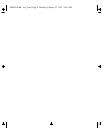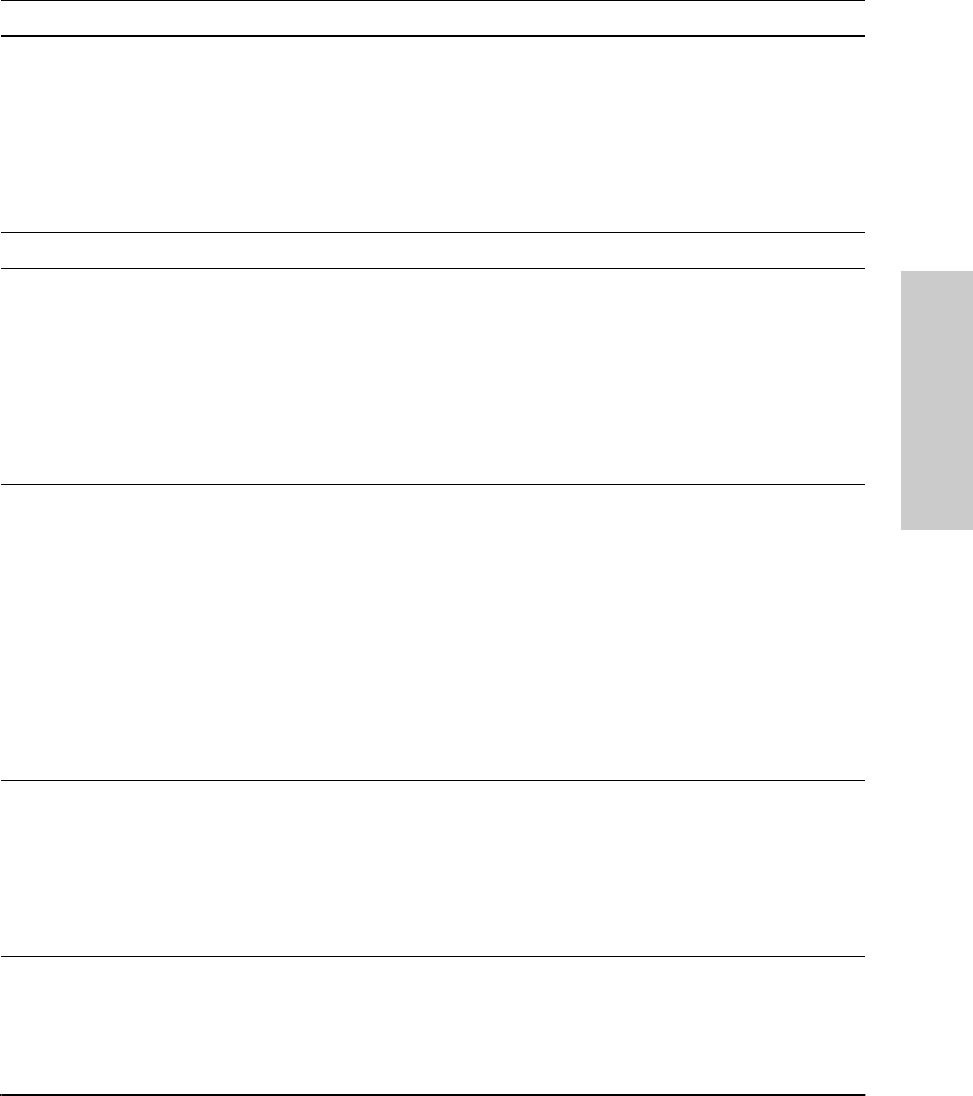
6-7
Using the Advanced Commands
Commands
Using the Advanced
Commands
walkmib
objectname
Retrieves the MIB subtree for the specified MIB object. When — MORE —
is displayed, pressing [Enter] displays the next line of the configuration, and
pressing the Space bar displays the next screen of the configuration. To halt
a walkmib listing and return to the command line prompt, press [Q].
Examples:
walkmib ifSpeed displays the speed for each port installed in the switch.
walkmib ifPhysAddress displays the MAC address of each port installed
in the switch.
exit Returns you to the Main Menu.
get
ip-addr
config
filename
get
ipx-addr
config
filename
where:
ip_addr
or
ipx-addr
is the IP or IPX
address of the file server.
filename
is the directory path and
name of the file containing the
configuration.
Uses TFTP to transfer a configuration from a TFTP server on an attached
network. The switch must have IP or IPX configured, and the configuration
must have been previously transferred from a switch to the file server. TFTP
must be enabled on the server.
Progress of the transfer, plus successful or unsuccessful completion of the
transfer are indicated in the Event Log.
Note: After transferring a configuration to the switch, the switch
automatically reboots to invoke the new configuration.
put
ip-addr object filename
put
ipx-addr object filename
where:
ip_addr
or
ipx-addr
is the IP or IPX
address of the remote host.
object
is config, crashrec, or a
command that generates an output
that can be stored in a file.
filename
is the directory path and
name of the configuration file on
the remote host.
Uses TFTP to transfer a configuration, a “crash record”, or the output of a
command from the switch to a file on a remote host. The switch must have IP
or IPX configured. TFTP must be enabled on the remote host. The target file
on the remote host must also exist and have write permissions. A command
used as an
object
must have an output that can be stored in a file.
Progress of the transfer, plus successful or unsuccessful completion of the
transfer are indicated in the Event Log.
Note: When the switch reboots itself due to an internal error, a “crash record”
(crashrec) is generated. This is a binary file holding internal data needed to
troubleshoot the cause of the internal error.
zget CONFIG
[remote-file] [dos/unix]
where:
remote-file
is a file name on the
console PC.
dos
= 0 (specifies DOS format)
unix
= 1 (specifies unix format)
Copies a switch configuration from a file on the console PC to the switch. The
PC must be emulating a VT100 or ANSI terminal. Also, the PC must be running
a Zmodem-compatible terminal emulation program such as PROCOMM PLUS.
Command Syntax Description
SEDONA.BK : sed_6.fm5 Page 7 Thursday, February 27, 1997 10:11 AM