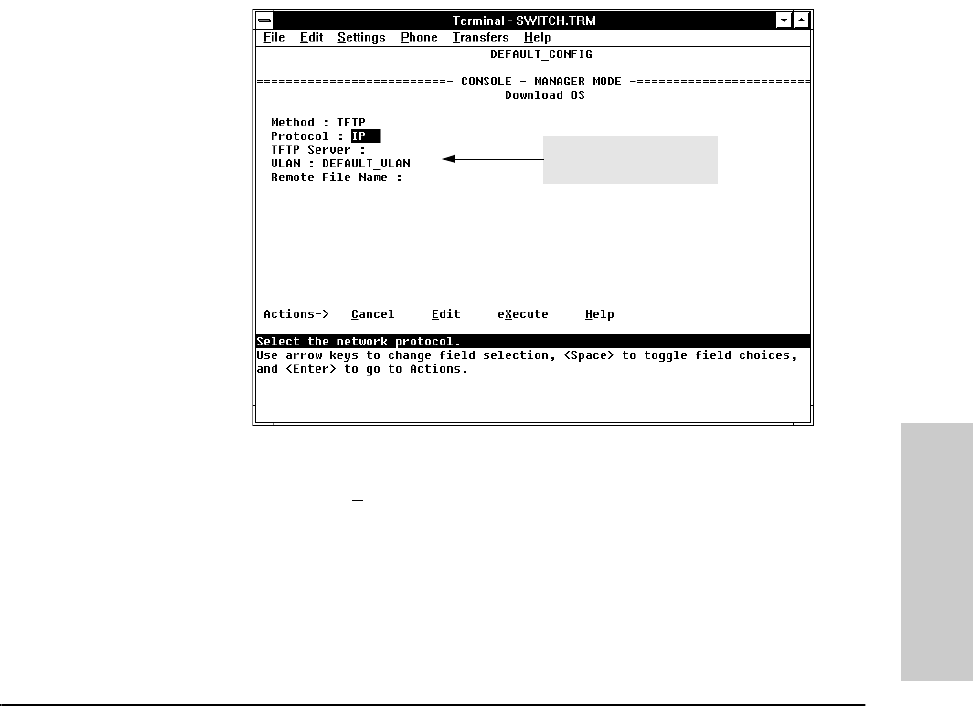
8-3
File Transfers
Downloading an Operating System
File Transfers
Using TFTP To Download the OS File
This procedure assumes that an OS file for the switch has previously been
stored on a TFTP server accessible to the switch. (The OS file is typically
available from HP’s electronic services—refer to the card at the front of this
manual.) Before you use the procedure, do the following:
■ Determine the IP or IPX address of the TFTP server in which the OS file
has been stored.
■ If VLANs are configured on the switch, determine the name of the VLAN
in which the TFTP server is operating.
■ Determine the name of the OS file stored in the TFTP server for the switch
(for example, B_03_01.swi).
1. In the Main Menu, select Download OS. You will then see this screen:
Figure 8-1. The Download OS Screen (Default Values)
2. Press [E] (for E
dit).
3. With the Protocol field highlighted, use the Space bar to select either
IP or IPX, depending on the protocol in use in your network.
4. Highlight the TFTP Server field and type in the IP or IPX address of
the TFTP server in which the OS file has been stored.
This line appears only if
VLANs are configured.
SEDONA.BK : sed_8.fm5 Page 3 Thursday, February 27, 1997 10:11 AM


















