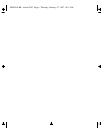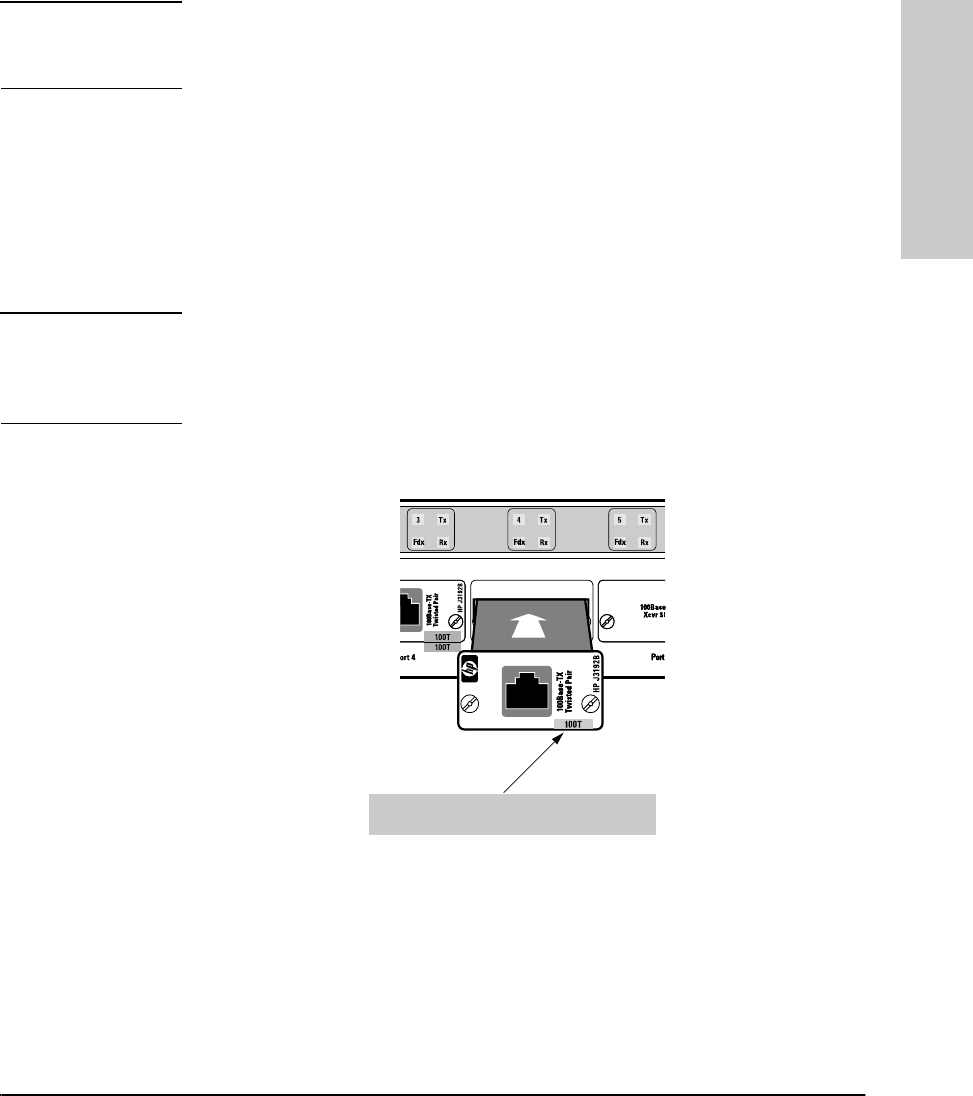
1-5
Installation
1. Install Add-In Transceivers (Optional)
Installation
Caution For proper cooling and reduction of electromagnetic emissions, ensure
that the slot covers (provided with your Switch 800T) are installed on any
unused slots.
3. While constantly touching a metal part of the Switch 800T to discharge
any static electric difference between your body and the switch, carefully
remove the transceiver from its protective anti-static packaging. Hold the
transceiver by its edges, taking care not to touch any of its metal connec-
tors.
4. Slide the transceiver firmly into the open slot as far as it will go. The
transceiver’s faceplate should touch the face of the device.
Note Ensure that the transceiver you are installing has a blue color bar with the
word “100T” printed on it ([ 100T ]). (See figure 1-3, below.) Any transceiver
that does not have this bar will not operate with the Switch 800T and will cause
a fault condition.
Figure 1-3. Slide the Transceiver into the Slot
5. Tighten the retaining screws on the transceiver until they are snug. Be
careful that you do not overtighten the screws.
6. To install another transceiver, return to step 2. Otherwise, go on to the
next procedure (page 1-6).
Blue “100T” Color Bar Indicating a
Correct Transceiver for the Switch 800T
SEDONA.BK : sed_1.fm5 Page 5 Thursday, February 27, 1997 10:11 AM