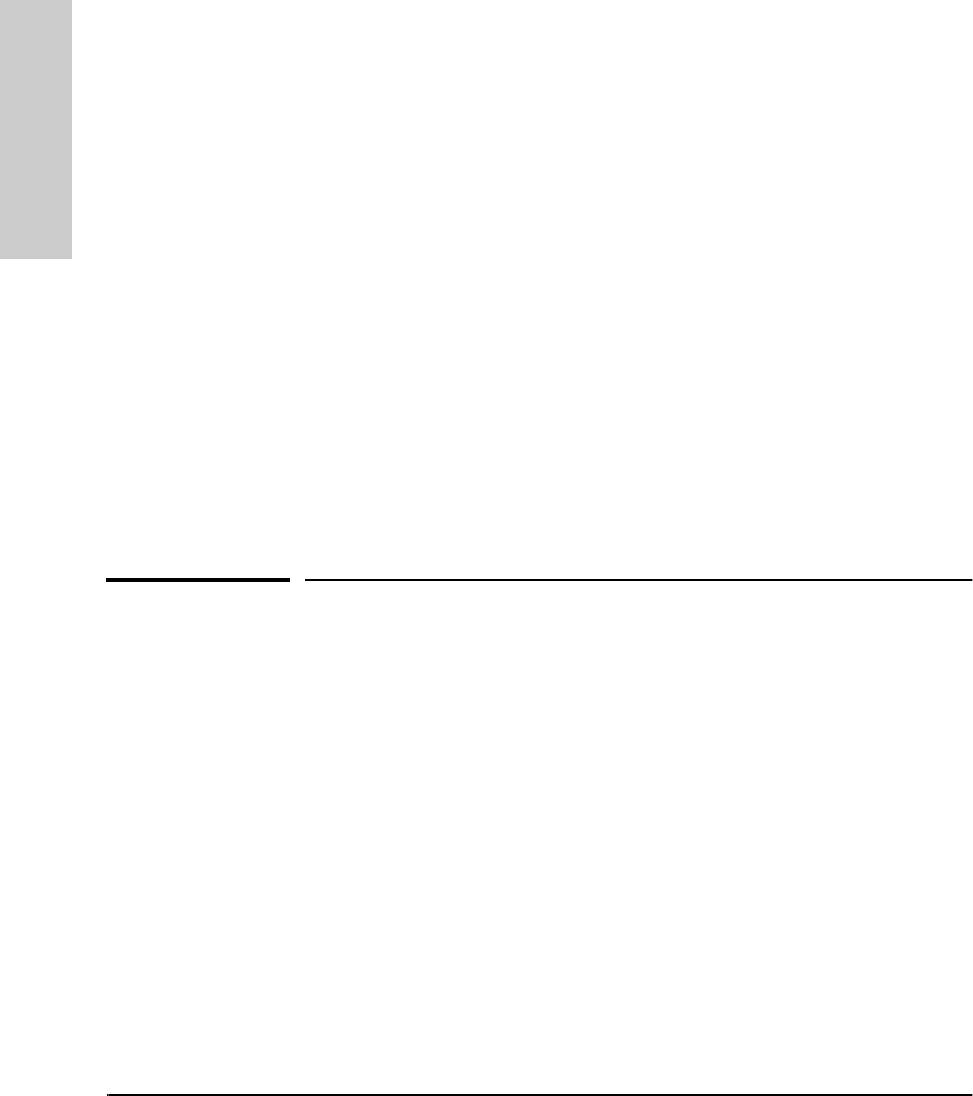
9-8
Troubleshooting
Customer Support Services
Troubleshooting
Testing Twisted-Pair Cabling
The twisted-pair cable attached to the switch and used for 100Base-T connec-
tions must be compatible with the IEEE 802.3u 100Base-TX standard for
Catalog 3 cable. Twisted-pair cable attached to the switch and used for 10Base-
T connections must be compatible with the IEEE 802.3 10Base-T standard. To
verify that your cable is compatible with this standard, use a qualified cable
test device. HP also offers a wire testing service. Contact your HP-authorized
LAN dealer or your local HP sales office for more information.
Testing End-to-End Network Communications
Both the switch and the cabling can be tested by running an end-to-end
communications test — a test that sends known data from one network device
to another through the switch — such that you can verify that the data was
correctly transmitted between the devices. For example, if you have two PCs
on the network that have HP LAN adapter cards, you can use the “Link Test”
option from the card’s test program to verify the entire communication path
between the two PCs.
See your LAN adapter card’s manual for information on running an end-to-end
communication test.
Customer Support Services
Hewlett-Packard offers switch support 24 hours a day, seven days a week
through the use of automated electronic services including:
■ World Wide Web
■ Hewlett-Packard FTP Library Service on the Internet
■ CompuServ
■ Hewlett-Packard BBS
■ HP FIRST FAX Retrieval Service
■ HP Network Phone-In Support (NPS)
These services are described on the card at the front of this manual.
Your reseller can also provide you with assistance, both with services that
they offer and with services offered by Hewlett-Packard.
SEDONA.BK : sed_9.fm5 Page 8 Thursday, February 27, 1997 10:11 AM


















