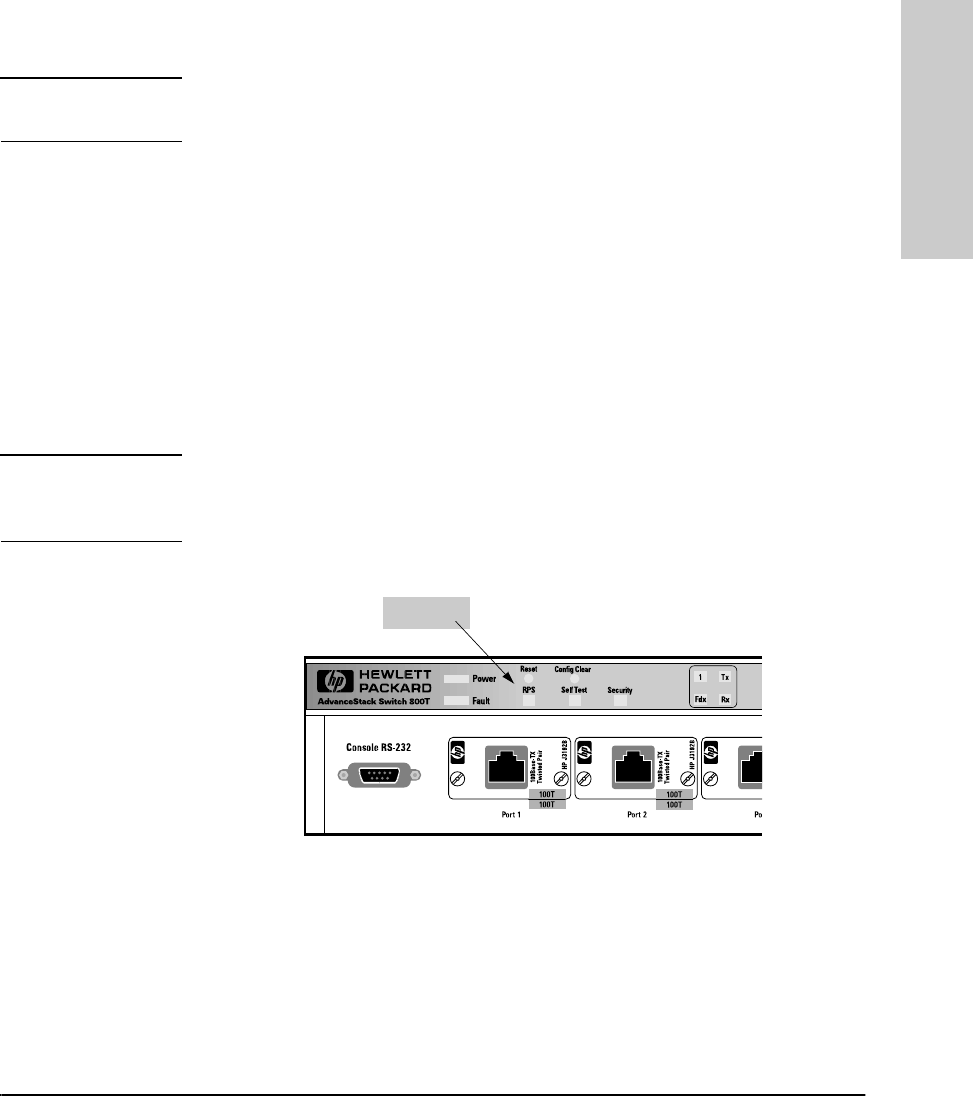
1-17
Installation
4. Connect a Power Supply
Installation
To Use the (Optional) HP J2962A AdvanceStack Redundant
Power Supply (RPS):
Caution Remove the power cord from the Switch 800T before connecting the
(optional) redundant power supply (RPS).
You can use the optional HP J2962A AdvanceStack Redundant Power Supply
(RPS) instead of the Switch 800T’s built-in power supply. This can help ensure
continuous switch operation in the event of a power failure on an individual
power supply circuit. It also eliminates reliance on a single device power
supply. To connect the RPS to the Switch 800T, it is necessary to first turn
off power to the switch by removing the switch’s own power cord. Thus, if
you are using the RPS, Hewlett-Packard recommends that you connect the
RPS to the Switch 800T before connecting the switch to your network. Other-
wise, you must schedule downtime to connect the RPS. When the RPS is
connected to a Switch 800T and power is applied to the RPS, the RPS LED on
the Switch 800T’s front panel is lit.
Note For important information on how to install and connect the (optional) HP
J2962A AdvanceStack Switch 800T Redundant Power Supply (RPS) for use
with the Switch 800T, refer to the documentation provided with the RPS.
Figure 1-14. RPS LED on the Switch 800T’s Front Panel
RPS LED
SEDONA.BK : sed_1.fm5 Page 17 Thursday, February 27, 1997 10:11 AM


















