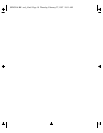4-14
Monitoring and Analyzing Switch Operation from the Console
Status and Counters Menu
Monitoring and Analyzing
Switch Operation from the
Automatic Broadcast Control (ABC) Information
Note If multiple VLANs are configured on the switch, you will be prompted to select
a VLAN (by using the Space bar, then pressing [Enter]) to display this screen.
This screen displays the number of IP ARP and IPX NSQ replies sent per port
and whether RIP and SAP packets are being forwarded or not forwarded per
port. If VLANs are configured, this data is on a per-VLAN basis.
Figure 4-13. Example of Automatic Broadcast Control (ABC) Screen
SEDONA.BK : sed_4.fm5 Page 14 Thursday, February 27, 1997 10:11 AM