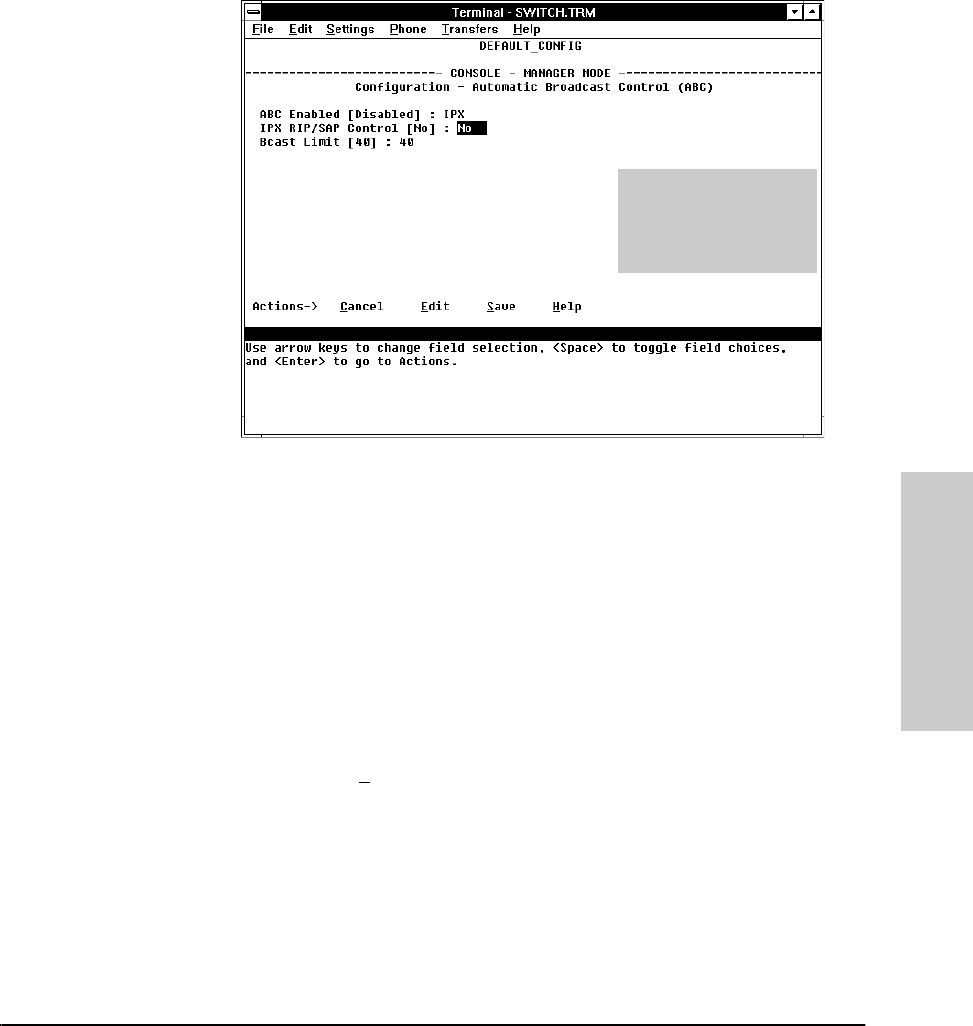
7-37
Advanced Concepts
Automatic Broadcast Control (ABC)
Advanced Concepts
• If you enabled ABC for IPX (figure 7-22, below):
Figure 7-22. ABC Enabled With Default IPX Option (No VLANs Configured)
i. Select IPX RIP/SAP Control.
ii. Use the Space bar to select Yes.
iii. If you want to specify a different global broadcast limit for the
switch or selected VLAN (if VLANs are configured), select the
Bcast Limit parameter and type a value from 0 to 99. (A “0”
disables broadcast limits; 40 is the default setting.) Refer to the
Note on page 7-35.
iv. Go to step 7, below.
7. Press [Enter] to return to the Actions menu.
8. Press [S] (for S
ave) to activate the changes you have made to the ABC
parameters.
9. Return to the Main Menu. (It is not necessary to reboot the switch. The
new ABC configuration is implemented when you select the “save” in step
8.)
Note: This is the screen
layout when no VLANs are
configured. The screen has
a different appearance if
VLANs are configured.
SEDONA.BK : sed_7.fm5 Page 37 Thursday, February 27, 1997 10:11 AM


















