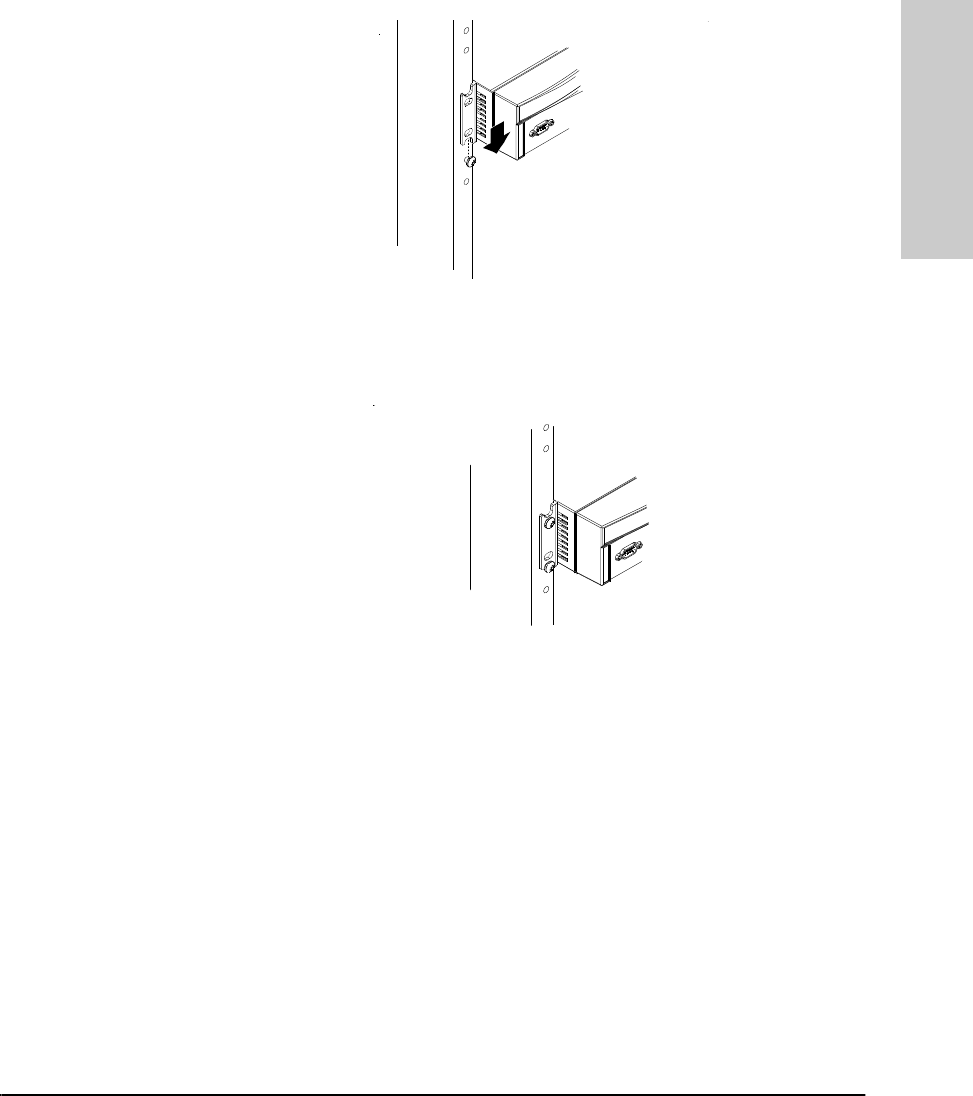
1-11
Installation
3. Mount the Switch
Installation
Figure 1-8. Position the Switch for Rack Mounting
Figure 1-9. Seat the Switch in the Rack
5. Install the other two 5/8-inch 12-24 screws into the upper hole in each
bracket. Include the cable-tie bracket on the side on which you want to
lead your network cables. (For example, see below.) Tighten these
screws—be careful not to overtighten.
SEDONA.BK : sed_1.fm5 Page 11 Thursday, February 27, 1997 10:11 AM


















