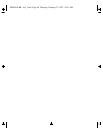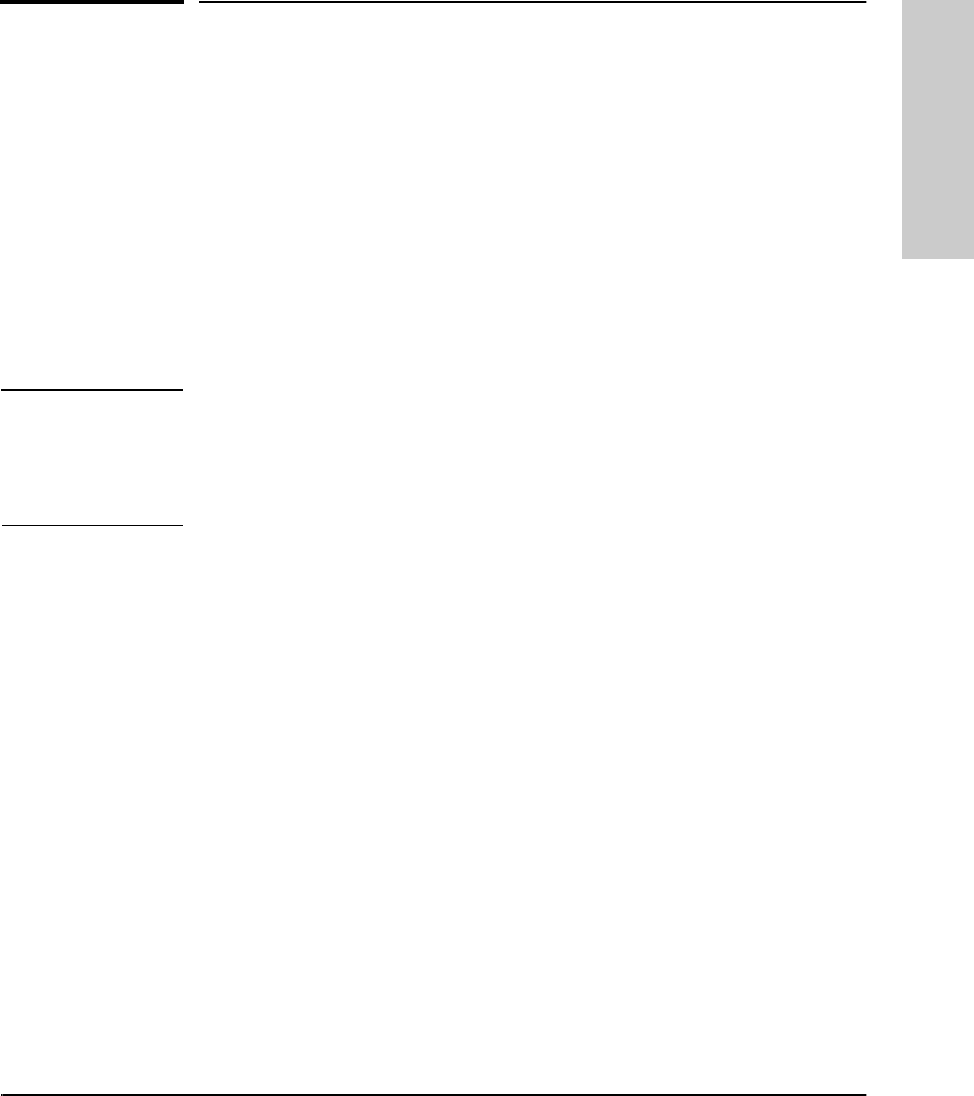
1-21
Installation
6. Connect a Console Device (Optional)
Installation
6. Connect a Console Device (Optional)
The Switch 800T console interface enables you to use a PC or a terminal to do
the following:
■ Control password security
■ Monitor switch and port statistics
■ Modify the switch’s configuration, or provide a minimal configuration for
Telnet or network management products (used for in-band access to the
switch) such as Hewlett-Packard’s AdvanceStack Assistant (ASA)
■ Use the switch’s event log and command line to help in troubleshooting
■ Download new version of switch software (OS)
Note The Switch 800T is shipped with a factory default configuration that enables
operation as a multiport transparent bridge (switch) when installed in a
network. For this operation, connecting a console device is unnecessary.
However, for some of the other uses listed above, you will need to have
console access.
You can use either of the following methods for console access:
■ Console RS-232 using either a direct or modem connection to a PC
terminal emulator program, or a direct connection to an actual terminal
■ In-Band using Telnet from a network management workstation. (To
enable Telnet—or network management access—it is necessary to first
use a direct-connect or modem-connect console device to configure an IP
address and subnet mask for the switch.)
The Switch 800T can simultaneously support one console session via the
Console RS-232 port and one console session via Telnet.
SEDONA.BK : sed_1.fm5 Page 21 Thursday, February 27, 1997 10:11 AM