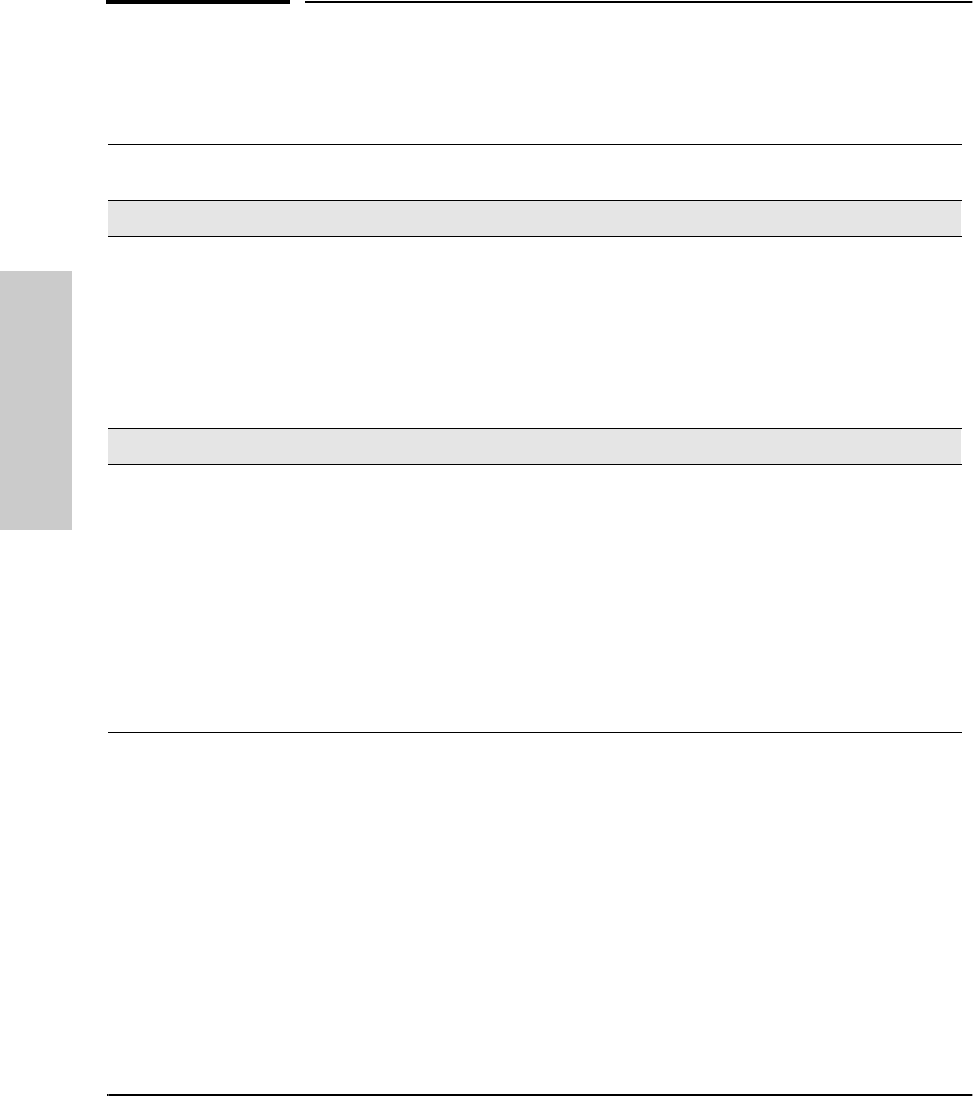
A-2
Cables and Connectors
Recommended Cables
Cables and Connectors
Recommended Cables
You can contact your HP-authorized dealer or (in the U.S.A.) call HP at
1-800-538-8787 to order these parts.
Cable Function Port Type on PC,
or Modem
Cable Type Specification or HP Product Number
Network connections to the switch:
Transceiver-based RJ-
45 connection from
switch to networked
device
— Twisted-pair “straight-
through” and “cross-
over” type cable
Hewlett-Packard recommends category
5 or better unshielded twisted-pair (UTP)
cable. (Category 5 cable is required for
100Base-T twisted-pair connections.)
Transceiver-based SC
fiber-optic connection
from switch to
networked devices
— Multimode Fiber-Optic 1300nm wavelength cable conforming to
the ISO/IEC 793-2 type B1 and ITU-T G.652
standards
Console PC connection to the switch’s Console RS-232 port:
Connecting the PC
directly to the switch’s
Console RS-232 port
9-pin male RS-232-C 9-pin female to
9-pin female null modem
or “crossover” cable
RS-232-C cable provided with the switch
(HP p/n 5182-4794)
25-pin male RS-232-C 9-pin female to
25-pin female null
modem or “crossover”
cable
HP 24542H
Connecting a modem to
the switch’s Console
RS-232 port
25-pin female RS-232-C 9-pin female to
25-pin male standard
modem or “straight-
through” cable
HP 24542M
SEDONA.BK : sed_apa1.fm5 Page 2 Thursday, February 27, 1997 10:11 AM


















