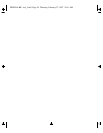3-21
Configuring the Switch
Configurable Features
Configuring the Switch
Spanning Tree Features
Enables you to activate the IEEE 802.1d Spanning Tree Protocol (STP) and to
adjust spanning tree parameters. In the factory default, STP is off. Thus, if
there are any redundant paths (loops) between nodes in your network, you
should set the Spanning Tree Enabled parameter to Yes. This ensures that all
redundant ports (those providing backup parallel connections) are in a block-
ing state and not used to forward data. In the event of a topology change such
as a switch, bridge, or data link failure, STP develops a new spanning tree that
may result in changing some ports from the blocking state to the forwarding
state.
If VLANs are configured, then you can configure STP separately for each
VLAN.
Caution Because the switch automatically gives faster links a higher priority, the
default STP parameter settings are usually adequate for spanning tree
operation. Because incorrect STP settings can adversely affect network
performance, you should avoid making changes without having a strong
understanding of how STP operates. For more on STP, refer to chapter 7,
“Advanced Concepts”, and examine the IEEE 802.1d standard.
The switch automatically senses port identity and type, and automatically
defines port cost and priority for each type. The interface allows you to adjust
the Cost and Priority for each port, as well as the global STP parameter values
for the switch.
To configure STP, refer to “Spanning Tree Protocol (STP)” on page 7-2.
SEDONA.BK : sed_3.fm5 Page 21 Thursday, February 27, 1997 10:11 AM