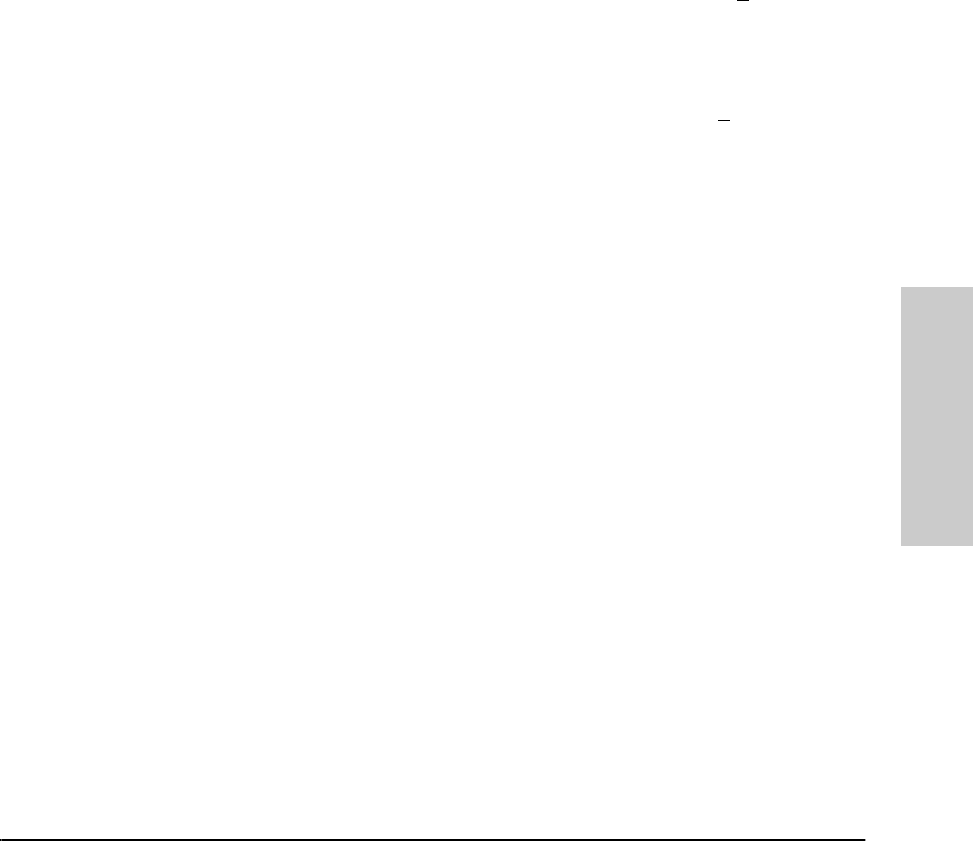
7-13
Advanced Concepts
Filters and Security
Advanced Concepts
a. Press [v] to highlight the Action option for a destination port
( Dest Port ).
b. Press the Space bar to select the filter action for that port ( Forward
filtered packets--the default--or Drop filtered packets).
c. Do one of the following:
– To configure the filter action for another destination port, return
to step 6a.
– If you are finished configuring actions for the current filter, go to
step 7.
7. Press [Enter] to return to the Actions line, then press [S] (for S
ave ) to save
the current filter configuration.
8. Do one of the following:
• If you want to configure another filter, return to step 3.
• If you are finished configuring filters, press [B] (for B
ack ) to return
to the Configuration menu.
9. When you are finished configuring the switch, return to the Main Menu.
SEDONA.BK : sed_7.fm5 Page 13 Thursday, February 27, 1997 10:11 AM


















