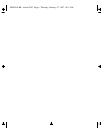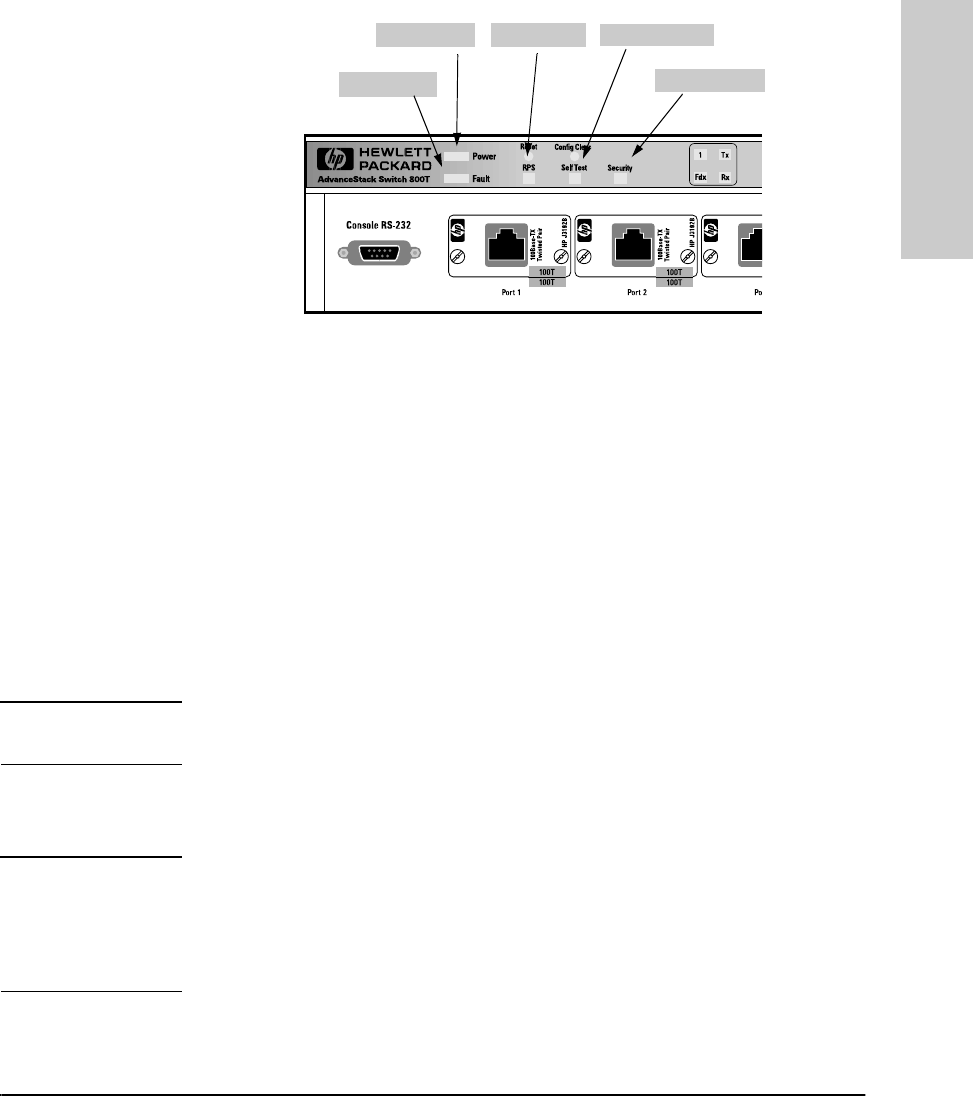
1-7
Installation
2. Verify the Switch’s Operation
Installation
Figure 1-5. The Switch 800T System LEDs
When the switch is powered on, it performs a self-diagnostic test. During
the test, the following occurs:
• All LEDs turn on momentarily.
• The Power LED remains on.
• The RPS LED turns on if an RPS is connected and supplying power.
• The Self-test and Fault LEDs remain on for less than one minute.
When the self-test completes successfully, the following events occur:
• The power LED and, if an RPS is connected, the RPS LED, remain on.
• The self-test and Fault LEDs turn off.
Note If any Fault LED is flashing, the Switch 800T has encountered a problem. Refer
to chapter 9, “Troubleshooting”.
4. After the switch has passed its self-test, turn to “3. Mount the Switch”, on
the next page.
Note If the switch’s permanent location makes it difficult to access the Console
RS-232 port from a terminal or PC running a terminal emulator, you may want
to temporarily connect a terminal device now and configure the switch
minimally for Telnet access. If you want to do this, refer to “Connect a Console
Device” on page 1-21 before continuing here.
Power LED
Self-test LED
RPS LED
Fault LED
Security LED
SEDONA.BK : sed_1.fm5 Page 7 Thursday, February 27, 1997 10:11 AM