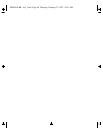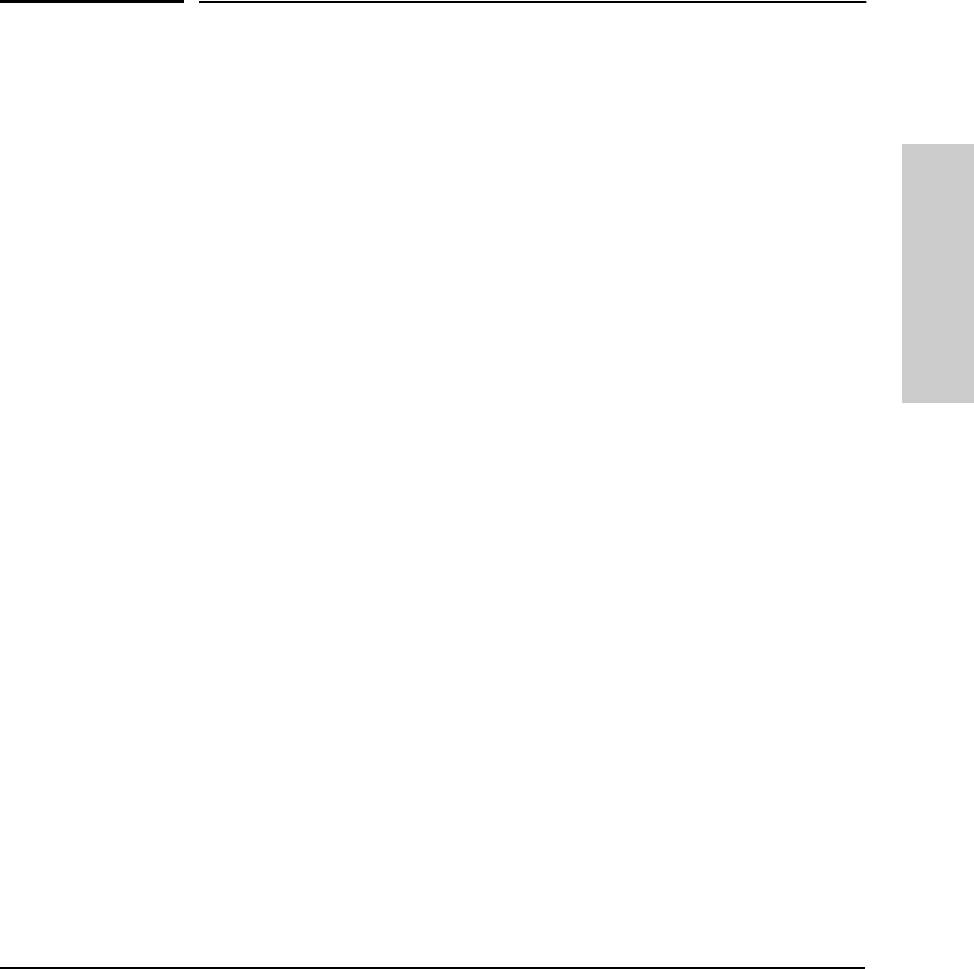
2-1
Using the Console Interface
2
Using the Console Interface
Overview
This chapter describes the following features:
■ Starting and ending a console session (page 2-2)
■ The Main Menu (page 2-4)
■ Screen structure and navigation (page 2-5)
■ Using password security (page 2-7)
■ Rebooting the switch (page 2-10)
■ Resetting the switch (page 2-12)
About the Console Interface. The console interface enables you to recon-
figure the switch and to monitor the switch status and performance. It consists
of a series of management screens accessed through a menu-driven screen
structure that begins at the Main Menu, and is organized as described in this
section.
The Switch 800T offers two methods of access to the console interface:
■ Console RS-232 (out-of-band) access:
• Directly connected to the Console RS-232 port, using a serial cable
and a PC running a terminal emulator or an actual terminal
• Remotely connected to the Console RS-232 port, using modems and
a PC running a terminal emulator or an actual terminal
Refer to chapter 1, “Installation”, for information on making RS-232
hardware connections.
■ In-Band access using Telnet from a PC or UNIX station on the network.
This method requires that you first configure an IP address and subnet
mask by using either out-of-band console access or Bootp. The Switch
800T allows one outbound and one inbound Telnet session to be running
simultaneously.
Console access can be limited by setting Manager-level and Operator-level
passwords.
SEDONA.BK : sed_2.fm5 Page 1 Thursday, February 27, 1997 10:11 AM