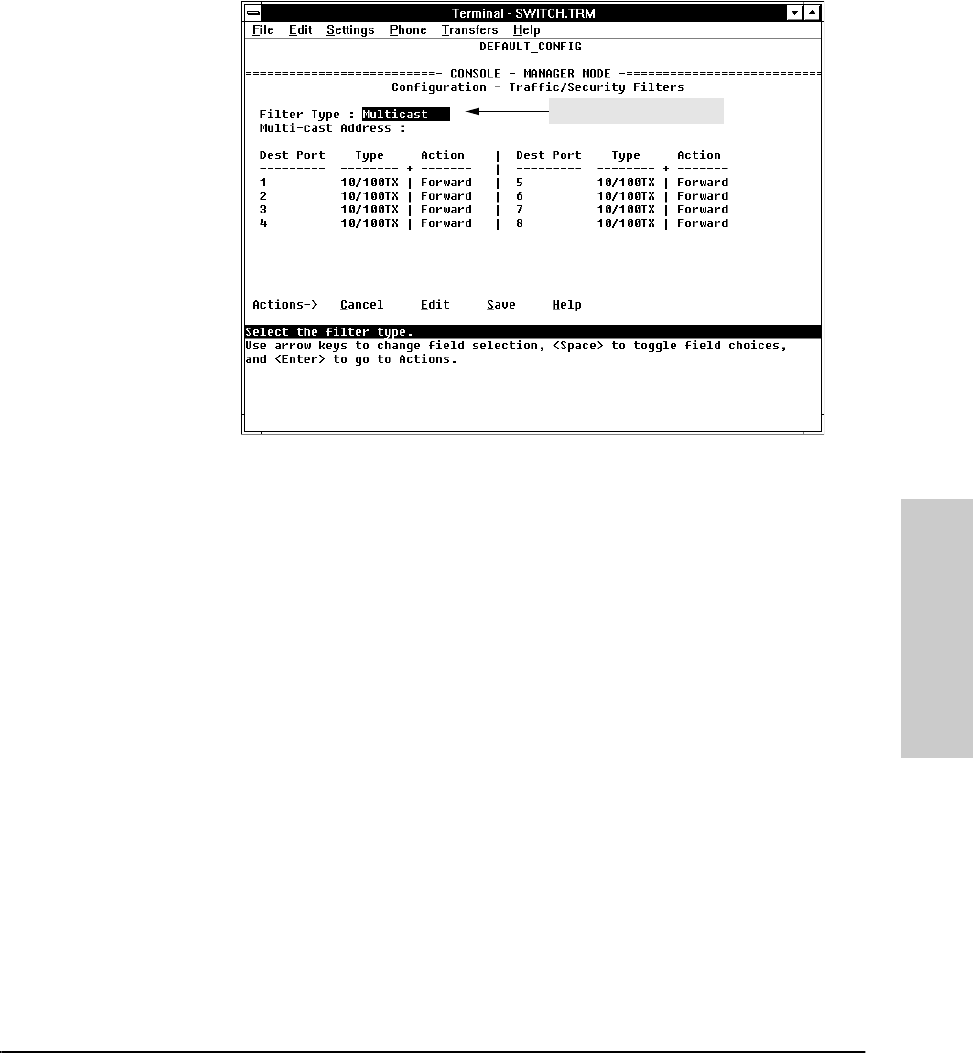
7-11
Advanced Concepts
Filters and Security
Advanced Concepts
Figure 7-6. Example of the Traffic/Security Filters Configuration Screen
4. Press the Space bar to select the type of filter you want to configure. The
options are:
• Multicast (the default)
•Protocol
• Source Port
• Source MAC
5. Press [v] once to highlight the next line. Depending on the type of filter
you selected in step 4, select one of the options listed in the following
table:
Filter Type Parameter
SEDONA.BK : sed_7.fm5 Page 11 Thursday, February 27, 1997 10:11 AM


















