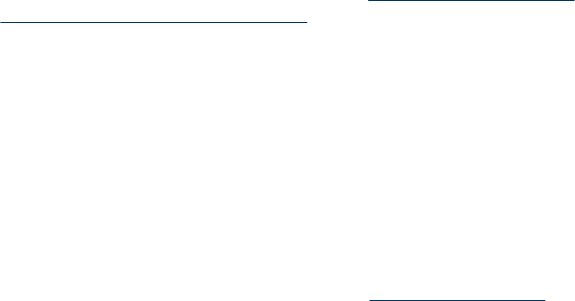
6. Select Install.
7. Follow the onscreen instructions and also see
Install the software before
connecting the device (recommended).
To uninstall from a Macintosh computer
1. Launch HP Device Manager.
2. Click Information and Settings.
3. Select Uninstall HP AiO Software from the pull-down menu.
Follow the onscreen instructions.
4. After the software is uninstalled, restart your computer.
5. To reinstall the software, insert the device Starter CD into your computer's CD-
ROM drive.
6. On the desktop, open the CD-ROM, and then double-click HP All-in-One Installer.
7. Follow the onscreen instructions and also see
To install the software.
Uninstall and reinstall the software 97


















