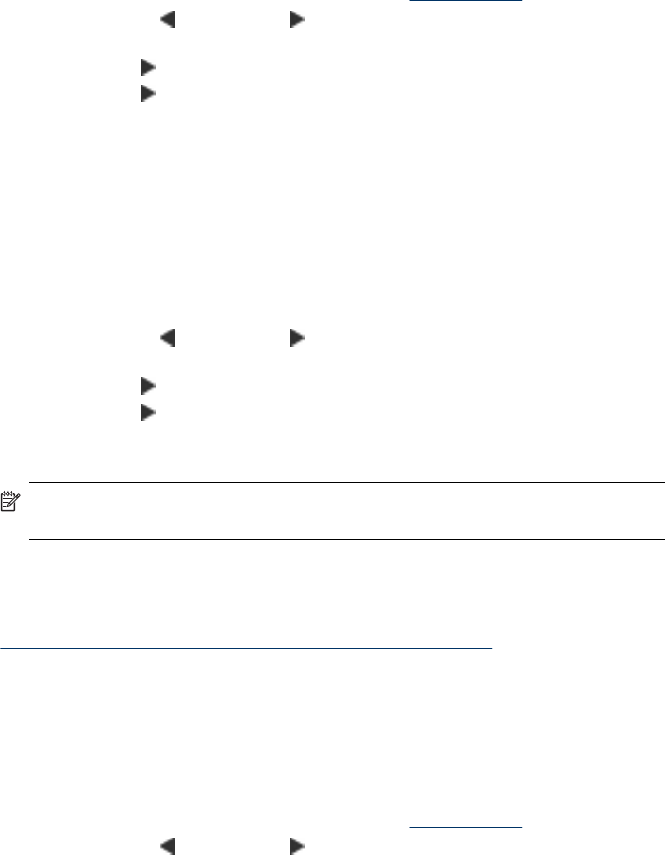
To schedule a fax from the device control panel
1. Load your originals. For additional information, see
Load originals.
2. Press the left arrow
or right arrow to select Fax B&W or Fax Color, and then
press OK.
3. Press right arrow
until Fax Method appears, and then press OK.
4. Press right arrow
until Send Fax Later appears, and then press OK.
5. Enter the send time by using the numeric keypad, and then press OK. If prompted,
use the arrow keys to select AM or PM.
6. Enter the fax number by using the keypad, press Speed Dial to select a speed
dial, or press Redial/Pause to redial the last number dialed.
7. Press Start.
The device scans all pages and the scheduled time appears on the display. The
fax is sent at the scheduled time.
To cancel a scheduled fax
1. Press the left arrow
or right arrow to select Fax B&W or Fax Color, and then
press OK.
2. Press right arrow
until Fax Method appears, and then press OK.
3. Press right arrow
until Normal Fax appears, and then press OK.
If there is a fax already scheduled, the Cancel prompt appears on the display.
4. Press 1 to select Yes.
NOTE: You can also cancel the scheduled fax by pressing Cancel on the
device control panel when the scheduled time is visible on the display.
Send a fax to multiple recipients
This section contains the following topics:
•
Send a fax to multiple recipients from the device control panel
Send a fax to multiple recipients from the device control panel
You can send a fax to multiple recipients at once by grouping individual speed dial
entries into group speed dial entries.
To send a fax to multiple recipients using group speed dial
1. Load your originals. For additional information, see
Load originals.
2. Press the left arrow
or right arrow to select Fax B&W, and then press OK.
Chapter 6
44
Fax


















