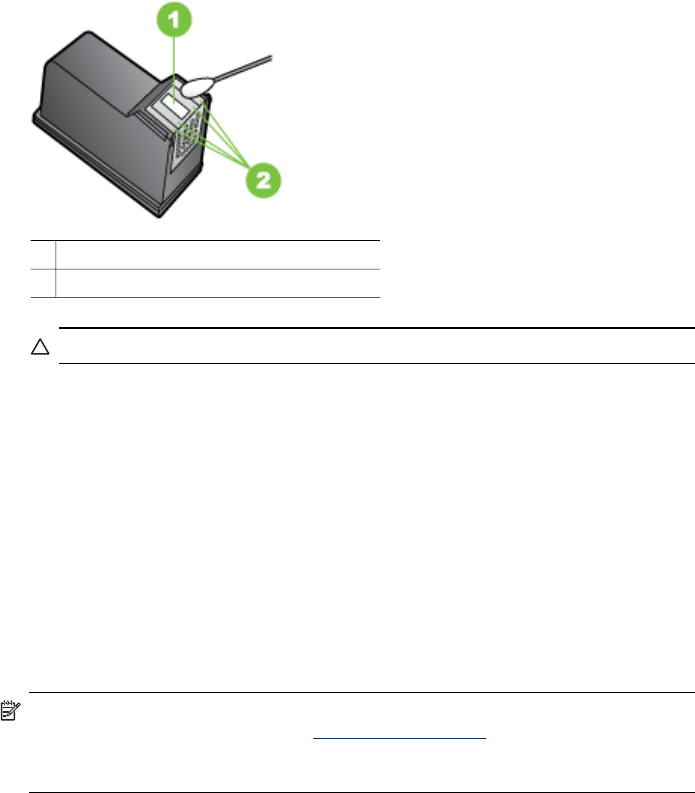
6. Clean the face and edges around the ink nozzle area with the swab, as shown
below.
1 Nozzle plate (do not clean)
2 Face and edges around the ink nozzle area
CAUTION: Do not clean the nozzle plate.
7. Slide the ink cartridge back into the slot. Push the ink cartridge forward until it
clicks into place.
8. Repeat if necessary for the other ink cartridge.
9. Gently close the ink cartridge door and plug the power cord into the back of the
device.
Store printing supplies
The ink cartridge protector is designed to keep an ink cartridge secure and prevent it
from drying out when it is not being used. Whenever you remove an ink cartridge from
the device with the intention of using it again later, store it in the ink cartridge
protector. For example, store the black ink cartridge in an ink cartridge protector if you
are removing it so you can print high-quality photos with the photo and tri-color ink
cartridges.
NOTE: If you do not have an ink cartridge protector, you can order one from HP
Support. For more information, see
Support and warranty. You can also use an air-
tight container, such as a plastic tub. Make sure the nozzles are not touching
anything when you store the ink cartridges.
Chapter 8
108 Maintain and troubleshoot


















