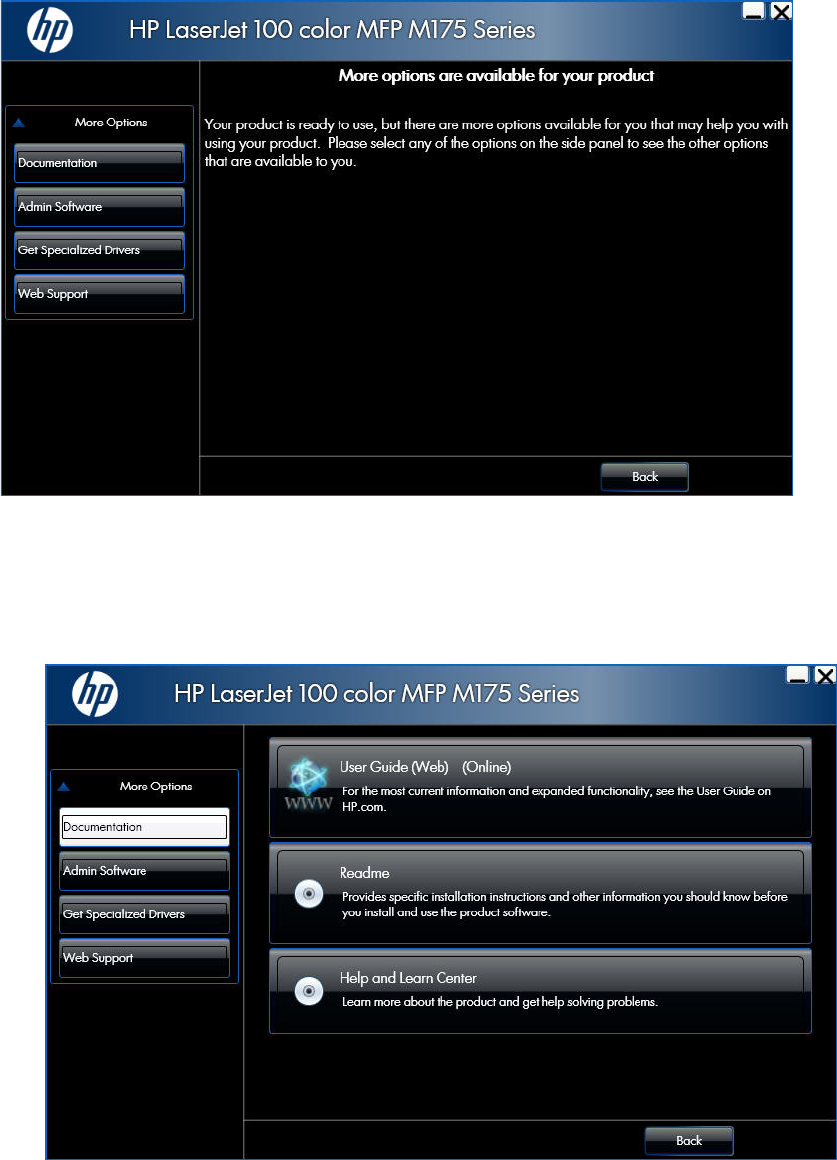
2. Click the More Options button to open the More Options screen.
Figure 3-26 Software installation — More Options screen
3. Click one of the following buttons to open a corresponding screen with various options.
●
Documentation screen: This screen provides links to the online user guide, the product
readme file, and the Help and Learn Center help system for the product.
Figure 3-27 Software installation — Documentation screen
ENWW
Install optional software
99


















