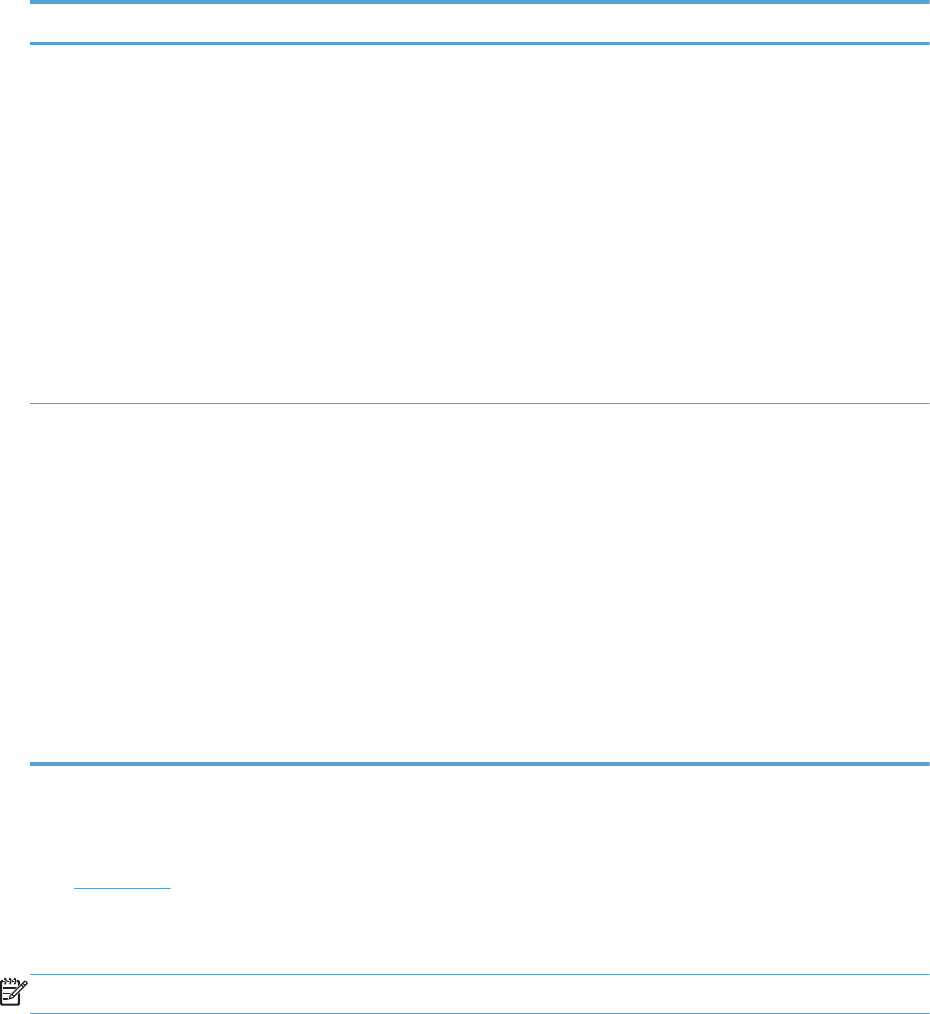
Table 2-9 Available scan settings (continued)
Option Scan settings
File type
●
Portable Network Graphics (*.png)
●
Adobe PDF (*.pdf)
●
Searchable PDF (*.pdf)
●
JPEG (*.jpg, *.jpeg)
●
GIF (*.gif)
●
Windows Bitmap (*.bmp)
●
TIFF (*.tiff, *.tif)
●
Rich Text (*.rtf)
●
Text (*txt)
Size to scan
●
Entire Scan Area
●
Letter (8.5 x 11 inches)
●
Legal (8.5 x 14 inches) *Document Feeder Only
●
A4 (210 x 297 mm)
●
3.5 x 5 in (9 x 13 cm)
●
4 x 6 in (10 x 15 cm)
●
5 x 7 in (13 x 18 cm)
●
8 x 10 in (20 x 25 cm)
●
Custom Scan Size
Scan drivers
●
WIA driver
WIA driver
NOTE: The WIA driver does not support duplex scanning.
Use any of the following methods to open the Windows Image Acquisition (WIA) scanning feature for
Windows XP:
●
Start WIA scanning through a WIA-compliant software program.
●
Right-click on the scanner icon in the My Computer folder, and then click Scan.
●
Right-click on the scanner icon in the My Computer folder, and then click Scanner Wizard.
54 Chapter 2 Windows software description ENWW


















