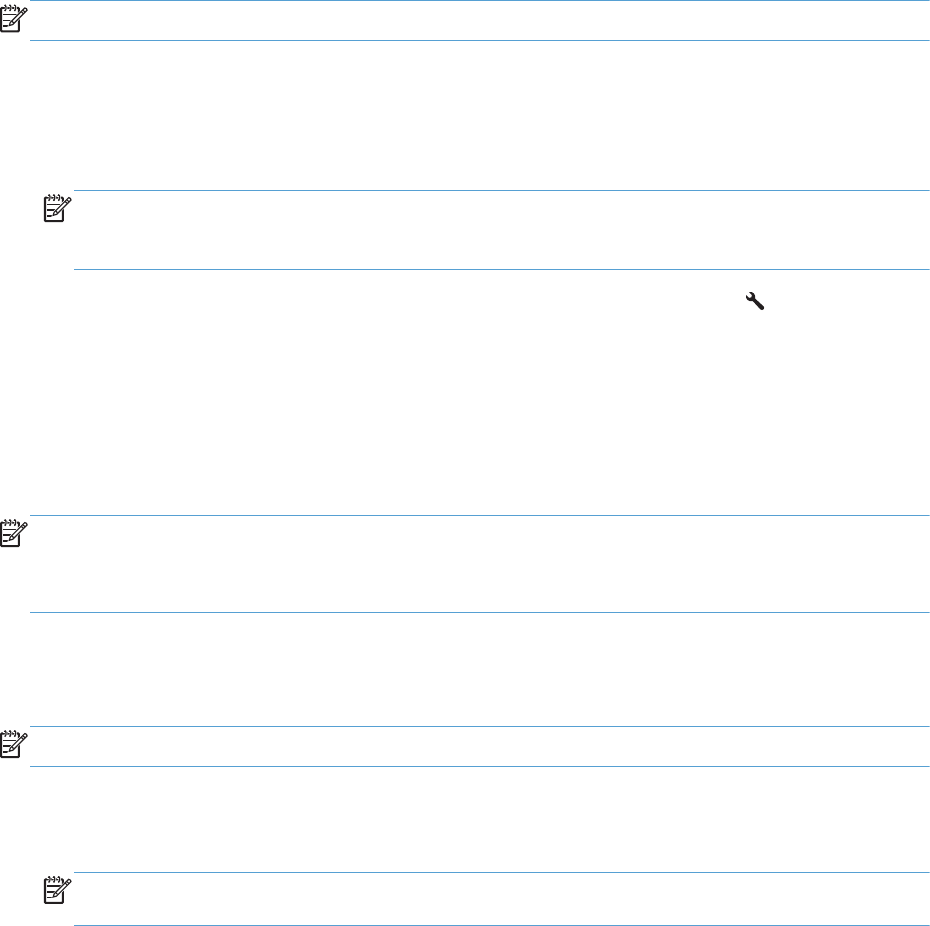
Network setup
NOTE: Set up, turn on, and connect the product to the network before installing the software.
To connect a product to a network, use the following instructions:
1. Connect the product to the network.
2. Turn on the product.
NOTE: You must complete the power-up sequence in this order or the installer discovery utility
fails to recognize the product. It might take a few minutes for the product to obtain a TCP/IP
address.
3. To print a configuration page from the product control panel, press the Setup button. Use the
arrow buttons to select the Reports menu, and then press the OK button. Use the arrow buttons to
select the Config Report item, and then press the OK button.
4. Install the printing-system software. Use the information from the test pages to specify the network
variables during installation.
Windows installation instructions for network-connected products
NOTE: Complete the network setup before completing this procedure.
Each computer that has the printing-system software installed can use all of the product features that are
available over a network connection.
Use the following instructions to install the printing-system software from the software CD-ROM on a
computer that is running Windows 7, Windows XP, or Windows Vista, and is connected to the product
through a network.
NOTE: You must have administrator privileges to install the software.
1. Quit all open programs.
2. Insert the printing-system software CD into the CD-ROM drive.
NOTE: If the CD-ROM does not start automatically, click Start, click Run, and then browse to
and double-click the SETUP.EXE file in the root directory of the CD.
3. Click the appropriate installation type and follow the onscreen prompts.
4. When the installer software prompts you to select how the product will be connected, select the
Connect through a wired network option. Follow the onscreen prompts.
5. If you are prompted to restart the computer, click the Yes button.
6. After installation of the printing-system software, a test page prints, and dialog boxes appear that
allow you to register the product over the Web.
ENWW
General Windows installation instructions
77


















