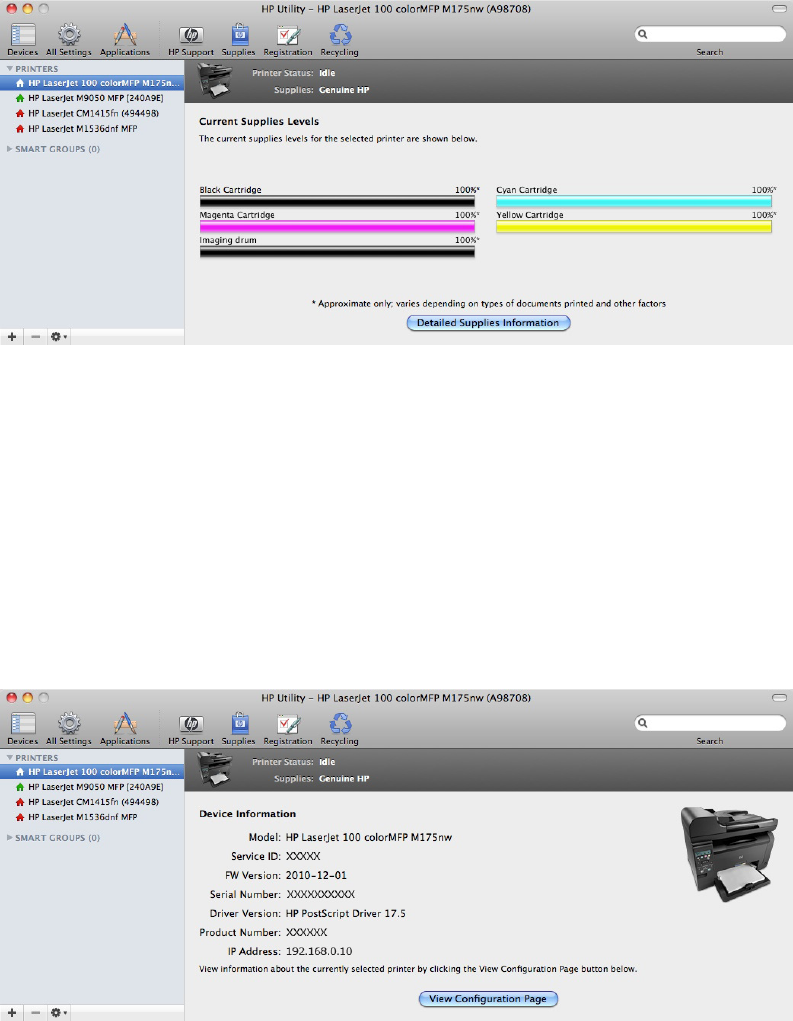
Supplies Status
In the Information And Support section, click Supplies Status to open the Supplies Status
screen.
Figure 5-33 Supplies Status screen
Click the Detailed Supplies Information button to open the Supplies Status details screen.
Use the scroll button to see information about the print cartridges.
On the Supplies Status screen, click the Media button to see the status of the trays.
You can also order supplies by clicking the Supplies link in the toolbar on the HP Utility main screen.
Device Information
In the Information And Support section, click the Device Information icon to find the product
Service ID (if assigned), the firmware version (FW Version), and the Serial Number.
Figure 5-34 Device Information screen
The product configuration page shows other settings; click the View Configuration Page button.
190 Chapter 5 Mac software and utilities ENWW


















