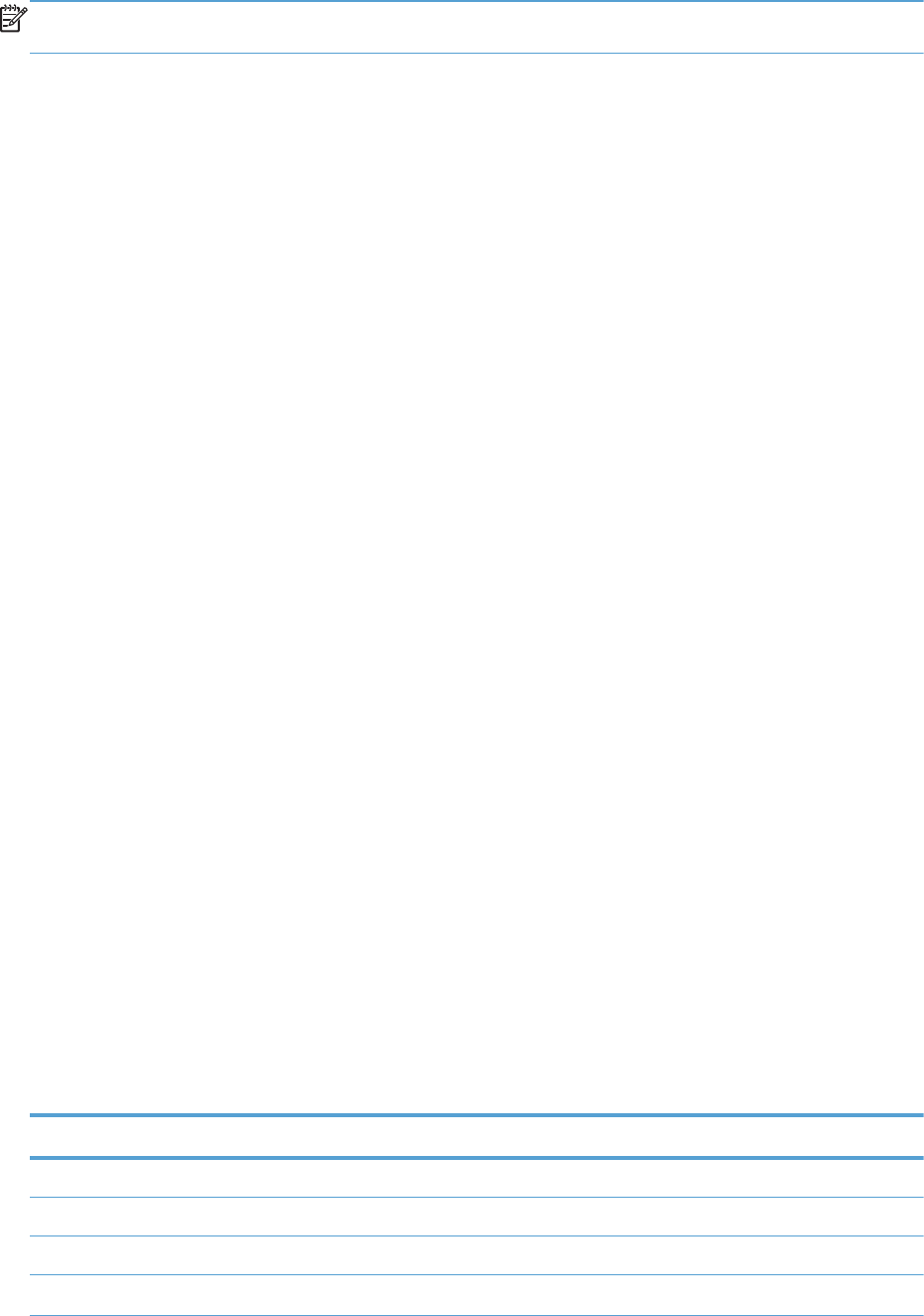
NOTE: For more information about scanning, see the user guide, which is available on the printing-
system CD that came with the product.
Font support
The basic fonts listed here are included with Microsoft Windows software. The additional PS fonts are
available on the CD that came with the product.
Basic fonts
Microsoft Windows software includes these basic fonts, which can be used with any HP printing
product:
●
Arial
●
Courier New Italic
●
Times New Roman Italic
●
Arial Italic
●
Courier New Bold
●
Times New Roman Bold
●
Arial Bold
●
Courier New Bold Italic
●
Times New Roman Bold Italic
●
Arial Bold Italic
●
Symbol
●
Wingdings
●
Courier New
●
Times New Roman
Default fonts
The following default fonts are installed through a full (Easy) installation of the printing-system software.
Table 2-10 Default fonts
Font name Font style File name
Albertus Extra Bold Regular ALBR85W.TTF
Albertus Medium Regular ALBR55W.TTF
Antique Olive Regular OLVR55W.TTF
Antique Olive Bold OLVR75W.TTF
56 Chapter 2 Windows software description ENWW


















