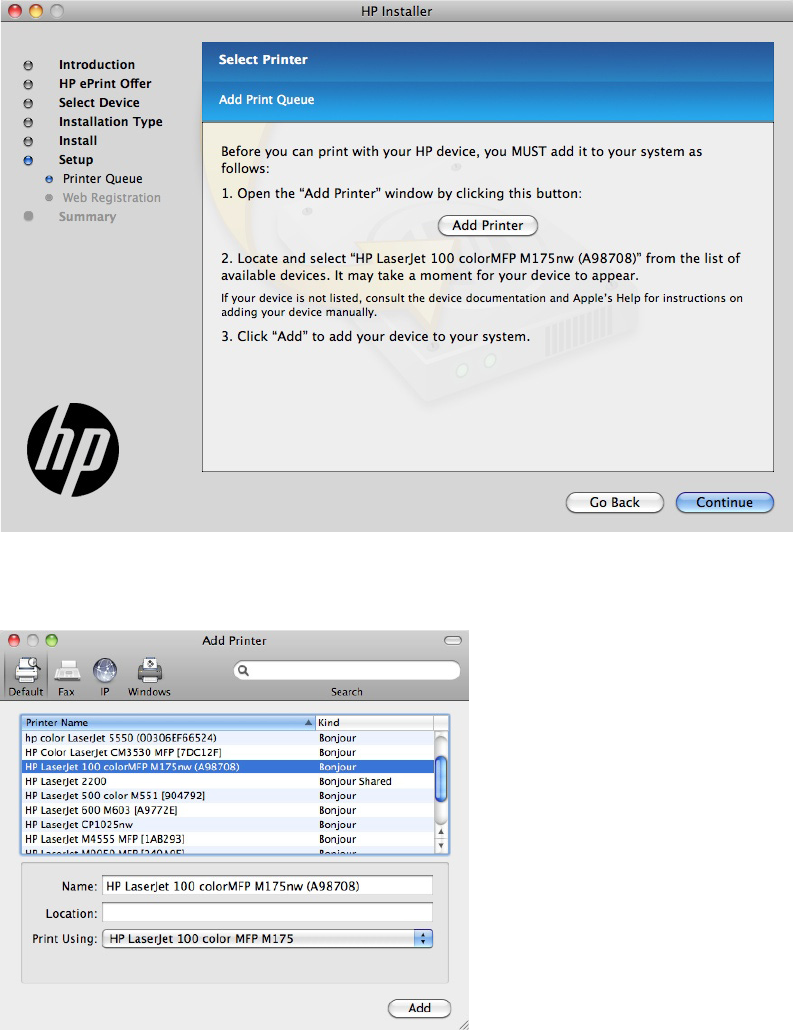
13. In the Printer Queue screen, click the Add Printer button.
Figure 5-22 Mac network installation — Printer Queue screen
14. In the Add Printer screen, select the product, and then click the Add button.
Figure 5-23 Mac network installation — Add Printer screen
15. The installation program returns to the Printer Queue screen. Click the Continue button.
180 Chapter 5 Mac software and utilities ENWW


















