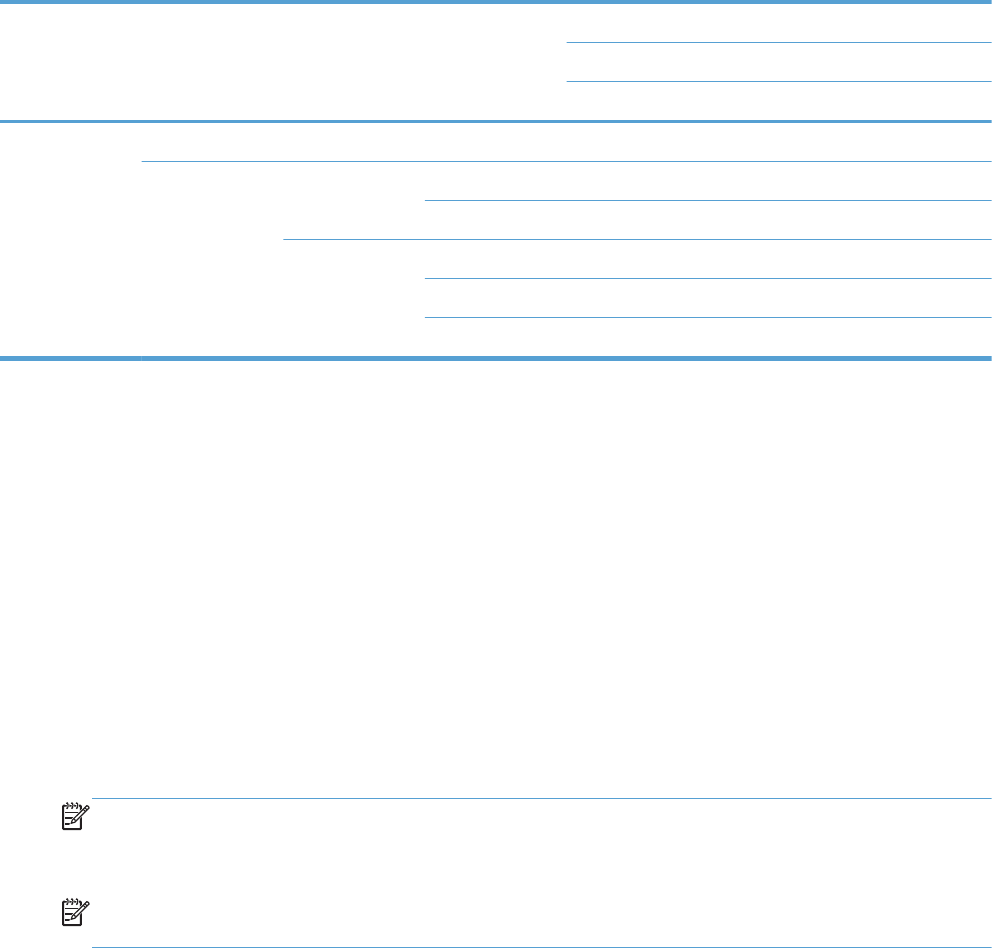
Table 2-4 EAC availability in Novell Netware environments
Method Connection type Novell
Netware 4.x Netware 5.x
Bindery queue NDS queue Bindery queue
USB
Network Jetdirect TCP/IP x x x
IPX/SPX
Standard TCP/IP (HP)
TCP/IP (MS
1
)
IPX/SPX (HP)
1
Bidirectional functionality is supported only with the client software from Novell. It is not supported with Microsoft Client
Service for NetWare.
Update Now
If you have modified the configuration of the HP LaserJet Pro 100 Color MFP M175 product since
installation, the driver can be automatically updated with the new configuration in environments that
support bidirectional communication. Use the Update Now feature to automatically reflect the new
configuration in the driver.
For example, if the product is installed and an optional paper-handling accessory is added later, use
the Update Now feature to query the product and update the settings to match the new product
configuration.
The feature automatically updates the registry and changes the configuration information that appears
on the Device Settings tab.
NOTE: Depending on which settings were updated, the Update Now feature might change the
configuration information that displays on the print-driver tabs, instead of (or in addition to) changing
the information on the Device Settings tab.
NOTE: The Update Now feature is not supported in environments where shared Windows XP clients
are connected to Windows XP hosts.
To activate the Update Now feature, follow these steps:
1. In Windows Vista and Windows 7, click the Start button, click the Control Panel item, click the
Hardware and Sound item, and then click the Printers item.
In Windows XP, Windows Server 2003, and Windows Server 2008, click the Start button, click
the Settings item, and then open the Printers and Faxes item.
2. Right-click the product name.
3. Click the Properties item.
4. Click the Device Settings tab.
20 Chapter 2 Windows software description ENWW


















