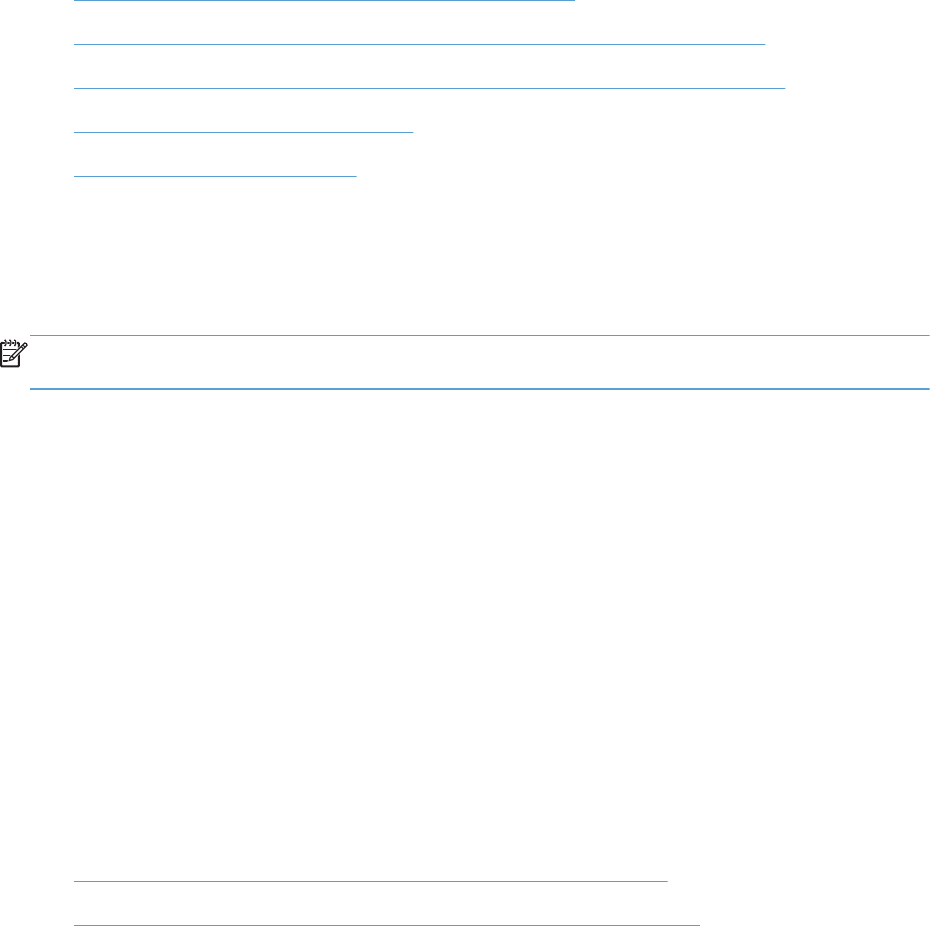
General Windows installation instructions
●
General Windows HP Smart Install installation instructions
●
General Windows installation from the software CD-ROM for direct connections
●
General Windows installation from the software CD-ROM for network connections
●
Point-and-Print installation for Windows
●
Modify a pre-existing installation
General Windows HP Smart Install installation instructions
HP Smart Install allows you to install the product driver and software by connecting the product to a
computer through a USB cable.
NOTE: The installation CD is not required during a HP Smart Install. Do not insert the software
installation CD into the computer CD drive.
1. Turn the product on.
2. Connect the USB cable.
3. The HP Smart Install program should start automatically. Follow the onscreen instructions to install
the software.
●
If the HP Smart Install program does not start automatically, AutoPlay might be disabled on
the computer. Browse the computer and double-click the HP Smart Install drive to run the
program. If you cannot find the HP Smart Install drive, use the product installation CD to
install the software.
●
If the program prompts you to select a connection type, select the connection type you will
use to print to the product after installation.
General Windows installation from the software CD-ROM for direct
connections
●
Windows installation instructions for direct-connected (USB) products
●
Printer-driver only installation instructions (Microsoft Add Printer Wizard)
Windows installation instructions for direct-connected (USB) products
Use the following instructions to install the printing-system software from the software CD-ROM on a
computer that is running Windows 7, Windows Server 2003, Windows XP, or Windows Vista, and is
directly connected to the product.
74 Chapter 3 Install Windows printing-system components ENWW


















