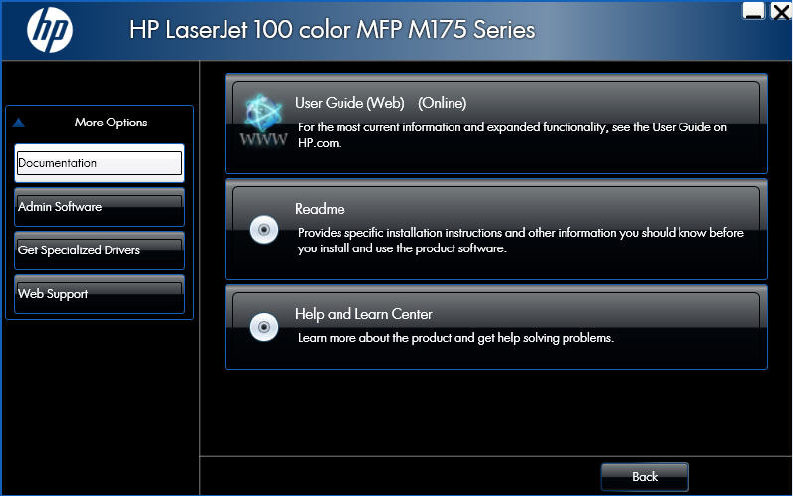
User documentation
The following figure shows the Documentation screen, which appears when you click More
Options and then Documentation on the main screen of the printing-system software CD.
Figure 1-1 Installation software CD – Documentation screen
User guide
The user guide describes the basic product features.
This guide may be accessed locally from the CD included with your product. The latest version of this
guide may be accessed from the internet.
To access the Web version of the user guide, click the User Guide (Web) (Online) button. A
browser window appears and opens the user guide from the HP Web site.
Readme
The readme (in .HTM format) contains important information about product features, instructions for
installing the printing-system software, and technical assistance.
To view this guide from the software CD, follow these steps:
1. In the main screen of the Installer, click the More Options button, and then click the
Documentation button.
2. Click the Readme button. The guide opens.
4 Chapter 1 Document and product basics ENWW


















