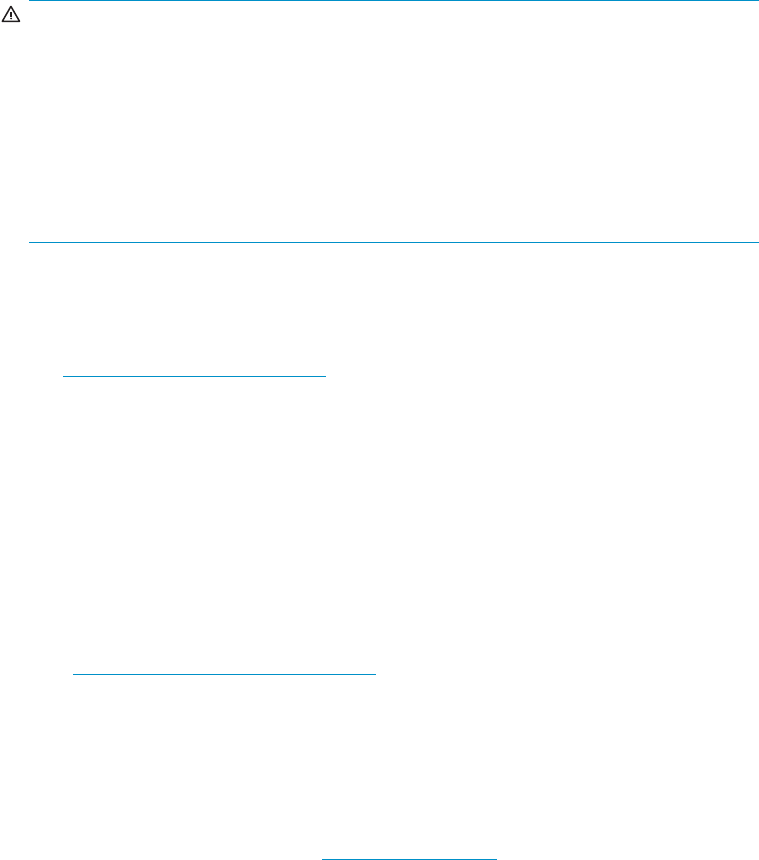
Rack stability
Rack stability pr
otects personnel and equ ipment.
WARNING!
To reduce the risk of personal injury or damage to the equipment, be sure that:
• Thelevelingjacksareextendedtothefloor.
• The full weight o
f the rack rests on the leveling jacks.
• In single rack installations, the stabilizing feet are attached to the rack.
• In multiple rack installations, the racks are coupled.
• Only one rack co
mponent is extended at any time. A rack may become unstable if
more than one rack component is extended for any reason.
HP technical support
Telephone numbers for worldwide technical suppor t are listed on the HP support web
site:h
ttp://www.hp.com/support/.
Collect the following information before calling:
• Technical support registration number (if applicable)
• Product serial numbers
• Product model names and numbers
• Applicable error messages
• Operating system type and revision level
• Detailed, specific questions
For continuous quality improvement, calls may be recorded or monitored.
HP strongly recommends that customers sign up online using the Subscriber’s choice web
site: h
ttp://www.hp.com/go/e -updates.
• Subscribing to this service provides you with e-mail updates on the latest product
enhancements, newest versions of drivers, and firmware documentation updates
as well as instant access to numerous other product resources.
• After signing up, you can quickly locate your products by selecting Business
support and then Storage under Product Category.
If you still have a question after reading this guide, contact an HP authorized service
provider or access our Web site: h
ttp://www.hp.com.
SAN Switch installation guide
13


















