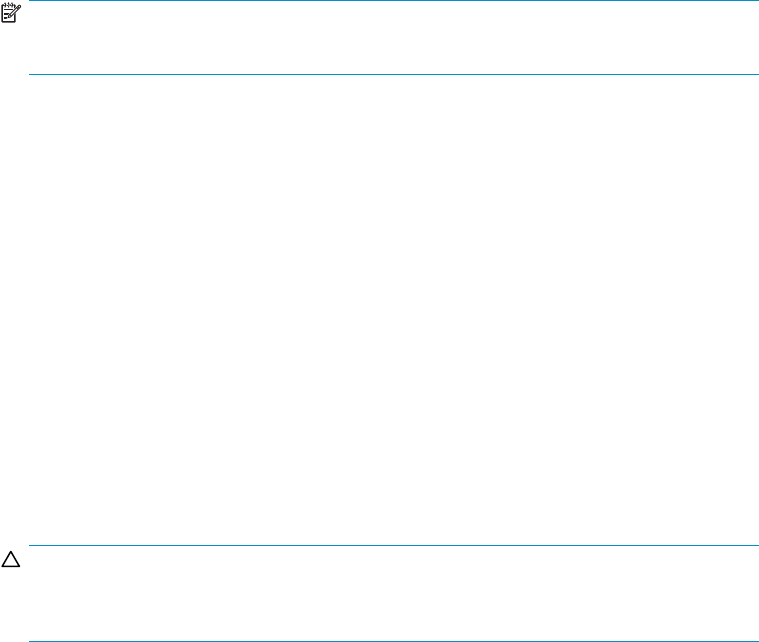
• Ensure that the am bient air temperature does not exceed 40 ºC (104 º F) while
the switch is operating.
NOTE:
Do not block air vents. The switch uses ambient air for cooling.
Installing the switch as a stand-alone device
To install the switch as a stand-alone unit:
1. Unpack the switch and verify that all items listed in Shipping carton
contents on page 35 are present.
2. Locate the four rubber feet in the accessory box.
3. Apply the adhesive rubber feet to the switch. The rubber feet help prevent the switch
from sliding off the supporting surface:
a. Clean the indentations at each corner of the bottom of the switch to ensure that
they are free of dust or other debris that might lessen the adhesion of the feet.
b. Withtheadhesivesideagainstthechassis,placeonerubberfootineach
indentation and press into place.
4. Place the switch on a flat, sturdy sur face.
5.
Apply power to the switch as described in Powering on and off on page 66.
CAUTION:
Do not connect the switch to the network until the IP address is set. For instructions on
setting the IP address, see Cabling and configuring the SAN Switch on page 52.
40
Installing and configuring SAN Switches


















