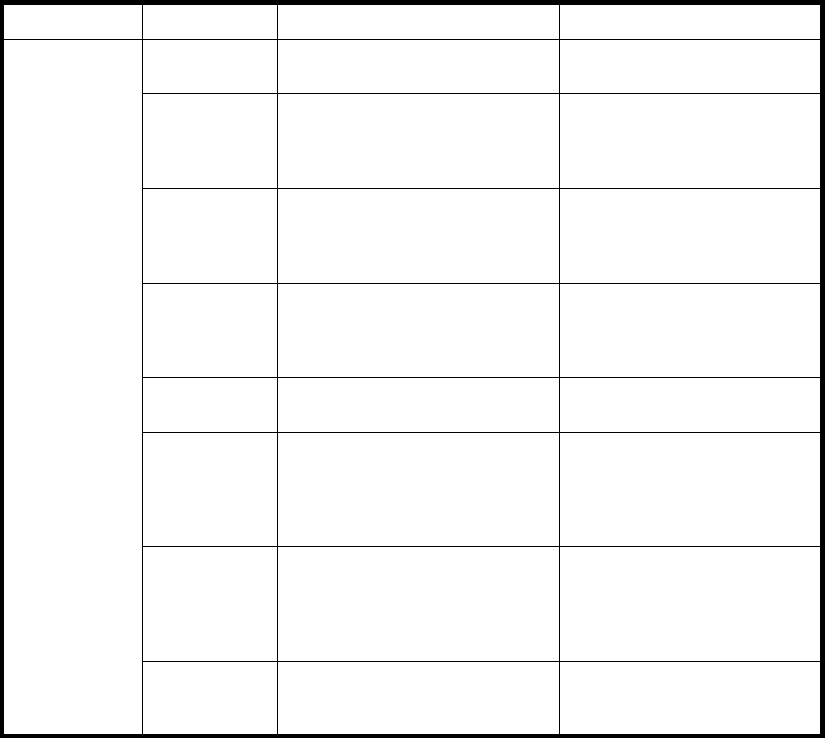
LED name
LED color Hardware status Recommended action
No light No signal or light carrier (media
or cable) detected.
Check the transceiver a nd
cable.
Slow-flashing
green (flashing
in two-second
intervals)
Port is online but segmented
because of a loop
back cable or
incompatible s
witch connection.
No action required.
Fast-flashing
green (flashing
in half-second
intervals)
Port is online and an internal
loopback diagnostic test is
running.
No action required.
Flickering
green (steady
with random
flashes)
P ort is online and frames are
flowing through the port.
No action required.
Steady green Port is online (connected to
external device) but has no traffic.
No action required.
Slow-flashing
amber
(flashing in
two-second
intervals)
Port is disabled because of
diagnostics or the portdisable
command.
Verify that the diagnostic test is
not running.
Re-enable the port using the
portenable command.
Fast-flashing
amber
(flashing in
half-second
intervals)
Port is faulty.
Check the management
interfaceandtheerrorlogfor
details on the cause of status.
Contact HP Technical Support.
Port Status
Steady amber
(for more than
5 seconds)
Por t is receiving light or signal
carr
ierat4Gb/s,butisnotyet
onl
ine.
No action required.
4/64 SAN Switch nonport side LEDs
The 4/64 SAN Switch has the following nonport s ide LEDs:
• One p ower supply LED above the AC power switch on each power supply
• One fan status LED at the bottom of each fan assembly
Figure 2 7 on page 83 identifies the nonport side LEDs of the switch. Table
16 on page 84 describes the nonport side LED p atterns.
82
Managing SAN Switches


















