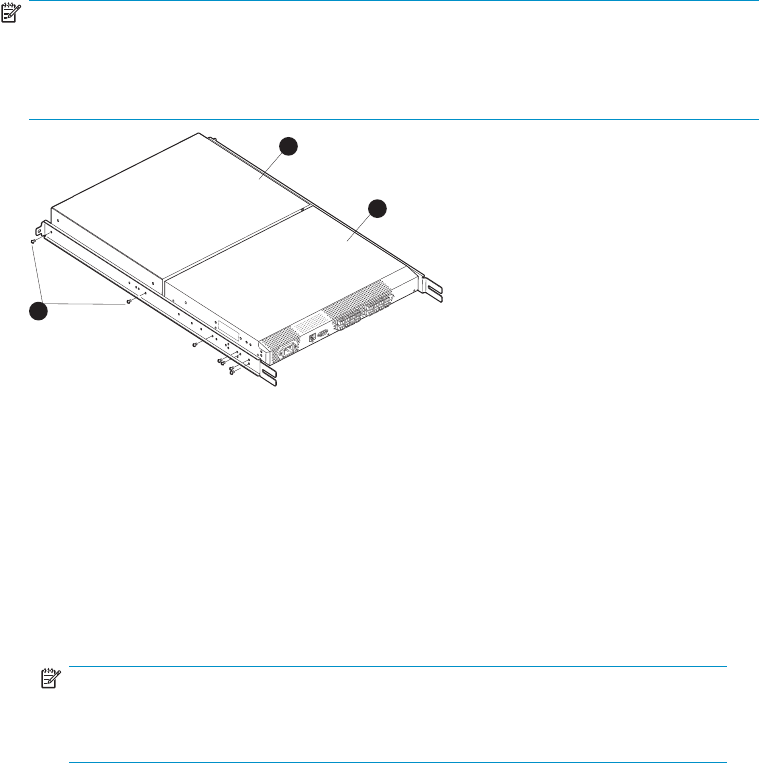
NOTE:
Figure 17 illustr ates how to attach the plenum to the 4/8 or 4/16 SAN Switch
specifically. If installing the plenum on the 4/32B SAN Switch, the procedure and
figure also applies.
I
O
I
O
I
!
25052a
1
2
A
T
T
E
N
T
I
O
N
:
M
a
x
im
u
m
s
cr
e
w
le
ng
th
fo
r
r
a
c
k
m
o
u
nt
in
g
t
o
be
5
m
m
o
r
1
3
/
6
4 in
.
3
Figure 17 Attaching the Plenum to the 4/8 or 4/16 SAN Switch
1. Plenum 2. SAN Switch
3.Twoscrewsforattachingplenumtorails
Securing the switch to the outer rails
To secure the switch to the outer rails:
1. Insert the switch with the attached inner rails into the outer rails.
NOTE:
This step applies to installing a switch in HP 9000 Series, HP 10000
Series or HP System/e racks.
2. Insert the device into the rack and install (2) #10-32 x 1/2-inch Phillips pan-head
screws with captive star lock washers with one on each side. See Figure 18 and
Figure 19.
50
Installing and configuring SAN Switches


















