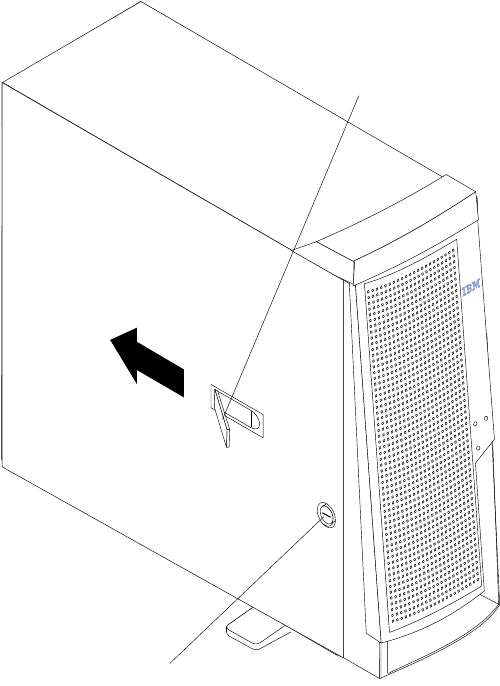
8 Hardware Maintenance Manual: xSeries 220
Starting the server
After you plug the power cord of your server into the power supply and an electrical
outlet, the server can start in any of the following ways:
• You can press the power-control button on the front of the server to start the
server.
Notes:
1. You can install a circular disk over the power-control button to prevent
accidental manual power-off. This disk, known as the power-control button
shield, comes with your server.
2. After you plug the power cord of your server into an electrical outlet, wait
approximately 20 seconds before pressing the power-control button. During
this time, the system is initializing; therefore, the power-control button does
not respond.
• If the server is turned on and a power failure occurs, the server will start
automatically when power is restored.
• The Wake on LAN feature will turn on the server at the set time (when a Magic
Packet is received), provided that all of the following conditions are met:
— AC power is present.
— The server is either off or shut down from an Advanced Configuration and
Power Interface (ACPI) operating system.
Key lock
Cover-release
latch


















