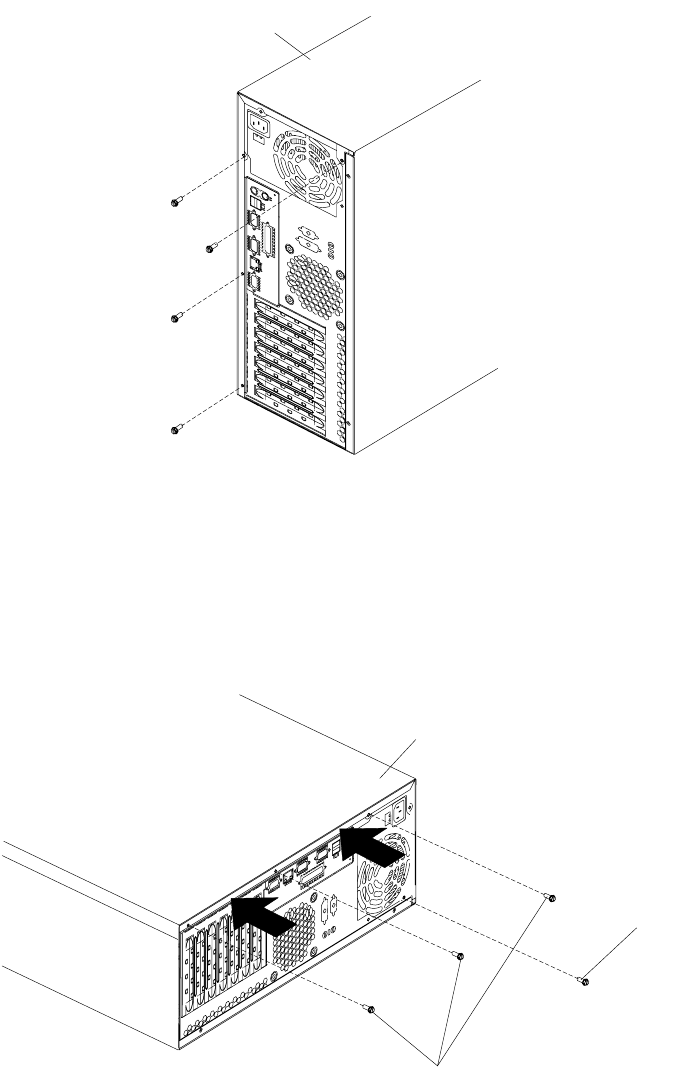
48 Hardware Maintenance Manual: xSeries 220
12. Remove the right-side cover.
a. From the rear of the system, remove the four screws that hold the right-side
cover in place. Save all four screws for installing the new bottom cover.
Figure 10. Removing the right-side cover
b. Slide the right-side cover toward the rear of the system to remove it. Store the
cover for possible future use.
13. Install the new bottom cover that comes with the conversion kit.
a. Carefully turn the system so that the cover-release-latch side is down on a flat
surface; then, align the bottom cover with the frame of the system.
Figure 11. Installing the new bottom cover
b. Slide the cover toward the front of the system, making sure that the tabs on
the front and rear of the cover fit into the slots on the system.
Right-side cover
Bottom cover
Bottom cover screws
Power supply
screw


















