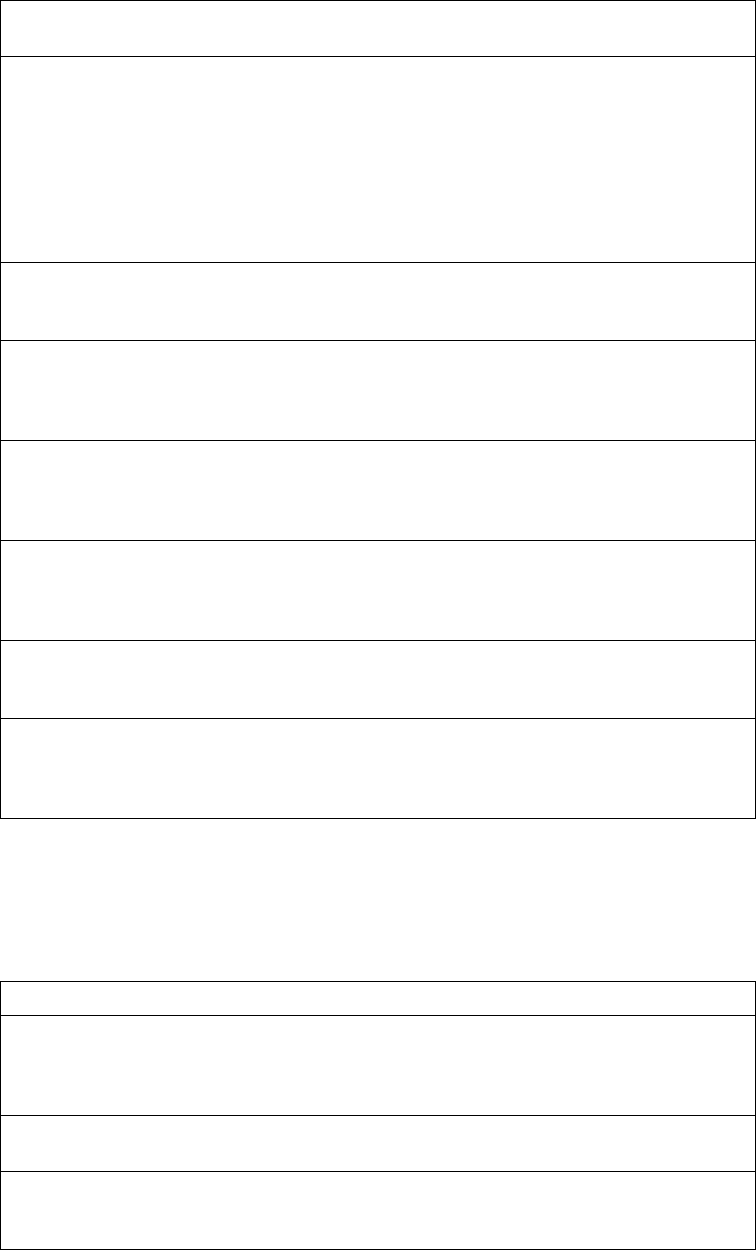
26 Hardware Maintenance Manual: xSeries 220
Ethernet teaming messages:
0x0F Explanation: Could not allocate enough memory for other structures.
Action:
1. From the Windows NT desktop, select Start -> Control Panel ->
Networks -> Adapters.
2. Select your IBM Ethernet adapter from the list.
3. Select Properties -> Advanced.
4. Lower the value for the resource named in the message.
0x10 Explanation: Did not find any Ethernet controllers.
Action: Using the Configuration/Setup Utility, make sure that Ethernet is
enabled.
0x11 Explanation: Multiple Ethernet controllers found, but none matched the
required ID.
Action: Using the Configuration/Setup Utility, make sure that Ethernet is
enabled.
0x13 Explanation: Did not find any Ethernet controllers that matched the required
subven/subdev.
Action: Using the Configuration/Setup Utility, make sure that Ethernet is
enabled.
0x16 Explanation: Single adapter found but multiple instances tried to load.
Action: Using the Configuration/Setup Utility, make sure that Ethernet is
enabled, and that the slot containing the IBM 10/100 Ethernet Adapter or the
IBM 10/100 EtherJet™ PCI adapter is enabled.
0x17 Explanation: Slot parameter not specified in the registry.
Action: Remove the adapter driver and reinstall it. If the problem persists,
call for service.
All other 4-
character
hexadecimal
codes
Action: Call for service.
Event ID Type Description
01 Error Explanation: Team Name and physical adapter name are
the same. This is an invalid configuration.
Action: Reconfigure the adapter team by double-clicking
the PROSet icon in the control panel.
02 Error Explanation: Unable to allocate required resources.
Action: Free some memory resources and restart.
03 Error Explanation: Unable to read required registry parameters.
Action: Reconfigure the adapter team by double-clicking
the PROSet icon in the control panel.
Table 6. NDIS (Windows NT or Windows 2000) driver teaming messages for the
Ethernet controller.
Error code
(hex)
Description
Table 5. NDIS (Windows NT or Windows 2000) driver messages for the Ethernet
controller.


















