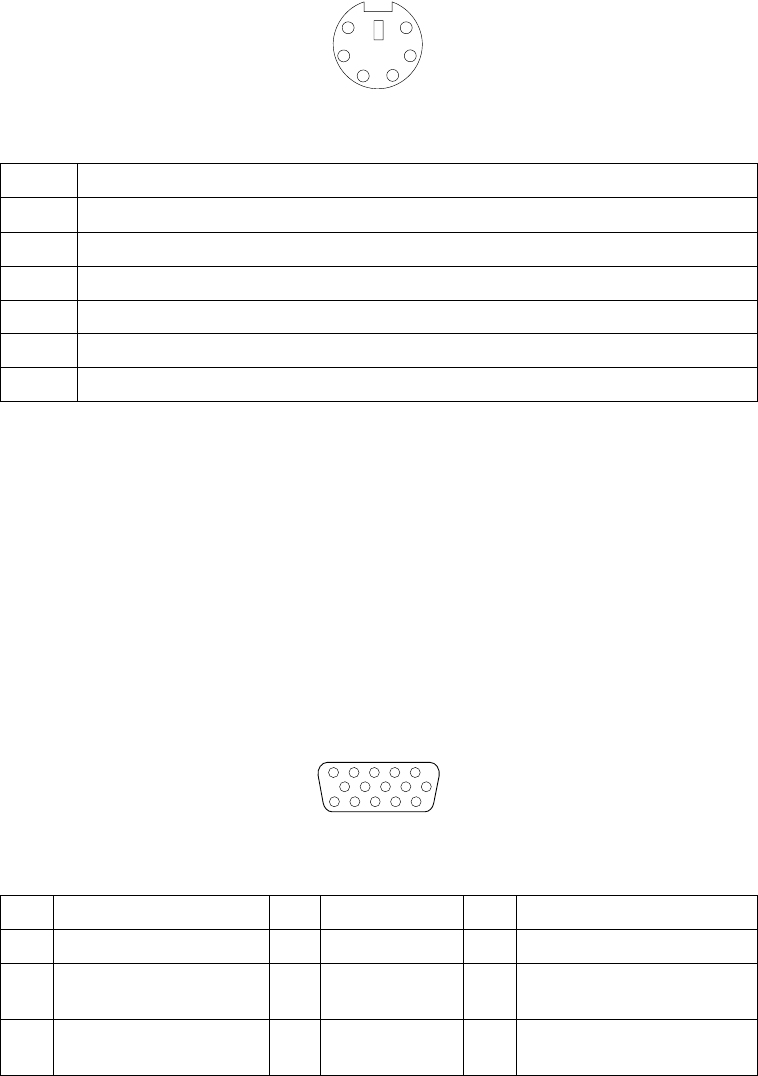
90 Hardware Maintenance Manual: xSeries 220
Auxiliary-device (pointing device) port
The system board has one auxiliary-device port that supports a mouse or other
pointing device.
The following table shows the pin-number assignments for the auxiliary-device
connector on the system board.
Video port
The server comes with an integrated super video graphics array (SVGA) video
controller. This controller is not removable, but you can disable it by installing a PCI
video adapter.
Note: If you install a PCI video adapter, the server BIOS will automatically disable
the integrated video controller.
The following table shows the pin-number assignments for the 15-pin analog video
connector on the system board.
Pin Signal
1Data
2 Reserved
3Ground
4+5 V dc
5Clock
6 Reserved
Table 13. Auxiliary-device connector pin-number assignments .
Pin Signal Pin Signal Pin Signal
1 Analog red 6 Red return 11 Not connected
2 Analog green or
monochrome
7 Green return 12 DDC SDA
3 Analog blue 8 Blue return 13 Horizontal synchronization
(Hsync)
Table 14. Video-port connector pin-number assignments.
6
4
2
1
3
5
1
5
1115


















