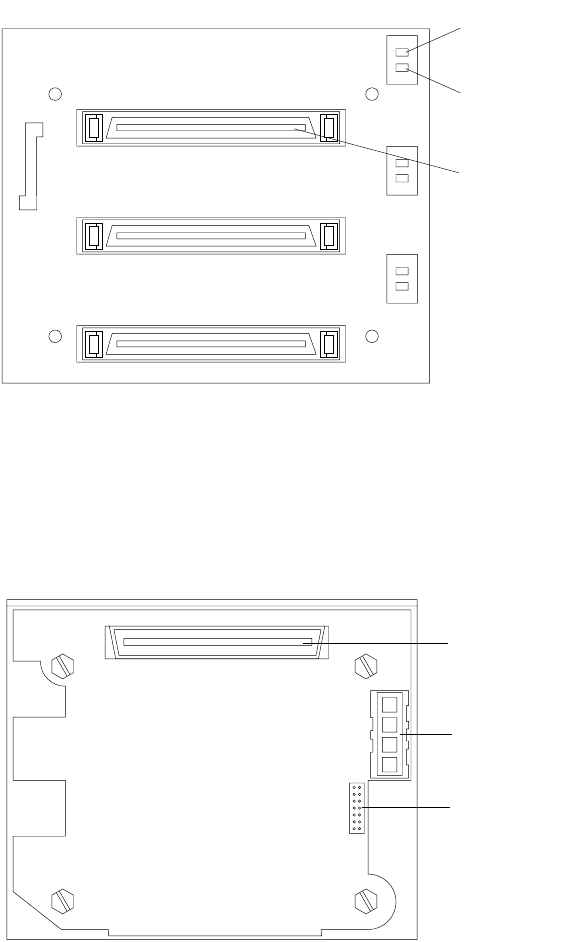
Installing options 73
Note: The hard disk drive activity light and hard disk drive status light on the
backplane match the hard disk drive activity light and hard disk drive status
light on the hot-swap drive.
The following illustration shows the rear connectors on the hot-swap-drive
backplane, as viewed from the rear of the server.
Hard disk
drive activity
light (green)
Hard disk
drive status
light (amber)
SCSI hot-swap
hard disk drive
connector
SCSI cable
connector
SCSI power
cable connector
I C cable
connector
2


















